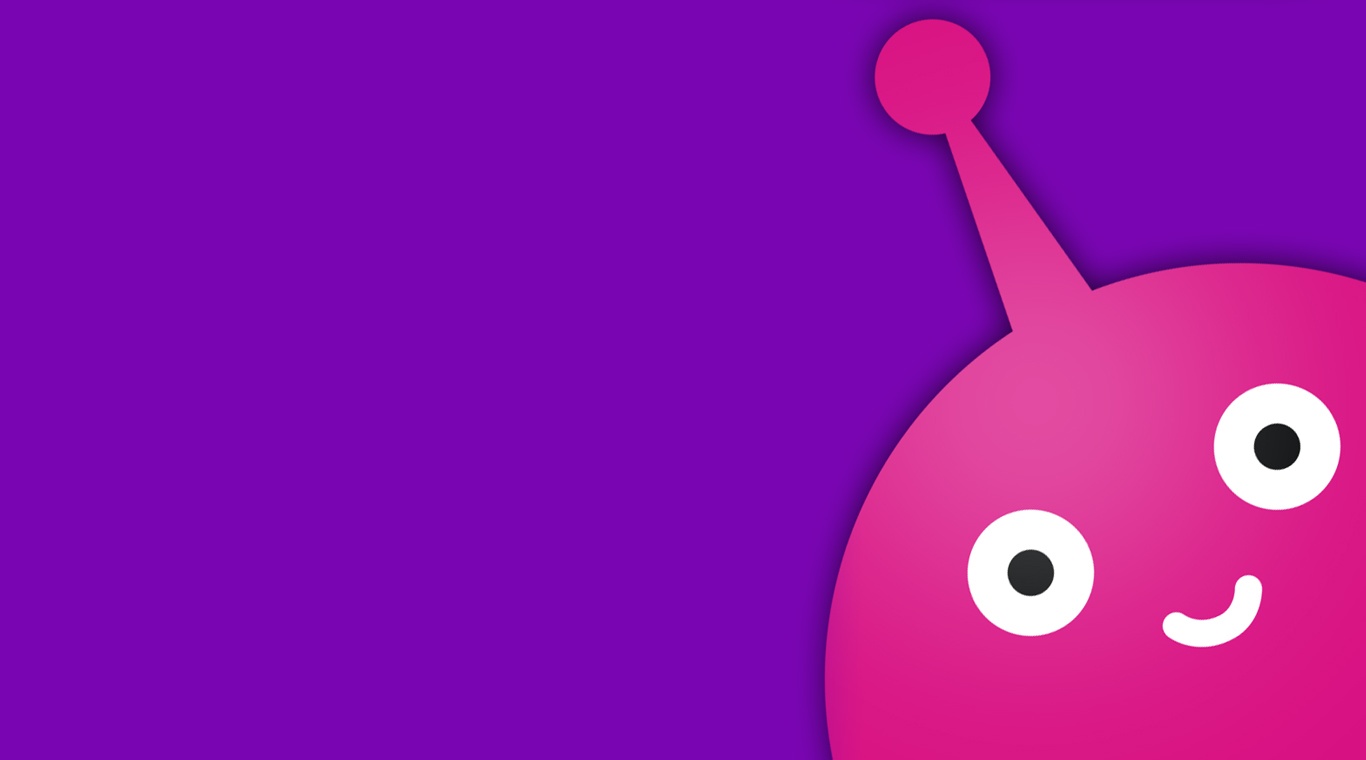

mewatch: Watch Video, Movies
在電腦上使用BlueStacks –受到5億以上的遊戲玩家所信任的Android遊戲平台。
Play Toggle on PC
We all have our smartphones and mobile devices attached to our hands at all times, but not all of us are able to access thousands of great entertainment options and articles with one click. The new Toggle app gives users a lot of unique and free options to stream movies, shows, and even read lifestyle and entertainment articles. With Toggle on your home computer, laptop, and mobile devices, you have instant access to your favorite programs, live streaming of channels like NewsAsia, and so much more anywhere you go. For those of you that really like to be the first to see the latest programs, select shows are available for viewing before they even air to the general public. No time to watch right now? No problem. Simply download the shows and videos you like and watch them on your time, all from the comfort of your home computer.
在電腦上遊玩mewatch: Watch Video, Movies . 輕易上手.
-
在您的電腦上下載並安裝BlueStacks
-
完成Google登入後即可訪問Play商店,或等你需要訪問Play商店十再登入
-
在右上角的搜索欄中尋找 mewatch: Watch Video, Movies
-
點擊以從搜索結果中安裝 mewatch: Watch Video, Movies
-
完成Google登入(如果您跳過了步驟2),以安裝 mewatch: Watch Video, Movies
-
在首頁畫面中點擊 mewatch: Watch Video, Movies 圖標來啟動遊戲



