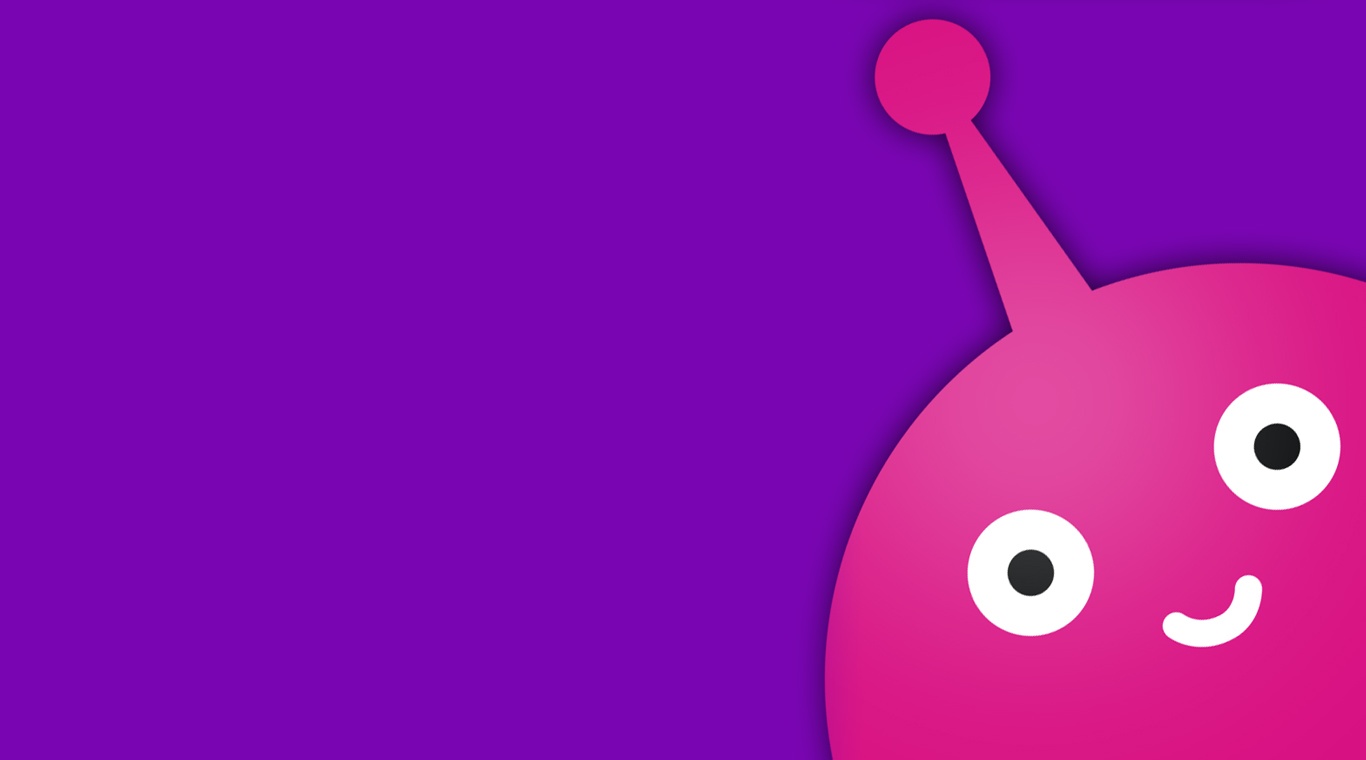

mewatch: Watch Video, Movies
Chơi trên PC với BlueStacks - Nền tảng chơi game Android, được hơn 500 triệu game thủ tin tưởng.
Trang đã được sửa đổi vào: 21 thg 12, 2023
Play Toggle on PC or Mac
We all have our smartphones and mobile devices attached to our hands at all times, but not all of us are able to access thousands of great entertainment options and articles with one click. The new Toggle app gives users a lot of unique and free options to stream movies, shows, and even read lifestyle and entertainment articles. With Toggle on your home computer, laptop, and mobile devices, you have instant access to your favorite programs, live streaming of channels like NewsAsia, and so much more anywhere you go. For those of you that really like to be the first to see the latest programs, select shows are available for viewing before they even air to the general public. No time to watch right now? No problem. Simply download the shows and videos you like and watch them on your time, all from the comfort of your home computer.
Chơi mewatch: Watch Video, Movies trên PC. Rất dễ để bắt đầu
-
Tải và cài đặt BlueStacks trên máy của bạn
-
Hoàn tất đăng nhập vào Google để đến PlayStore, hoặc thực hiện sau
-
Tìm mewatch: Watch Video, Movies trên thanh tìm kiếm ở góc phải màn hình
-
Nhấn vào để cài đặt mewatch: Watch Video, Movies trong danh sách kết quả tìm kiếm
-
Hoàn tất đăng nhập Google (nếu bạn chưa làm bước 2) để cài đặt mewatch: Watch Video, Movies
-
Nhấn vào icon mewatch: Watch Video, Movies tại màn hình chính để bắt đầu chơi



