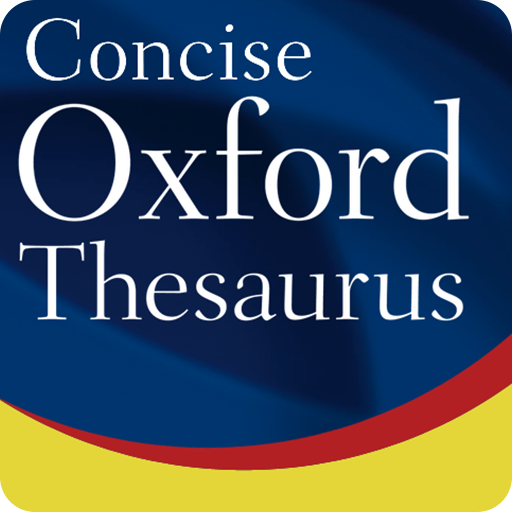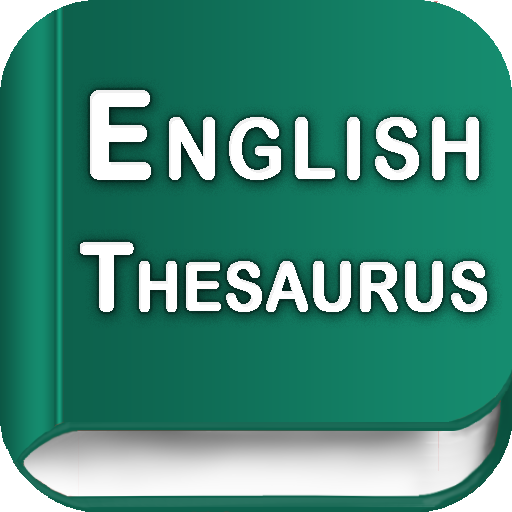
English Thesaurus
Chơi trên PC với BlueStacks - Nền tảng chơi game Android, được hơn 500 triệu game thủ tin tưởng.
Trang đã được sửa đổi vào: 11 tháng 12, 2019
Play English Thesaurus on PC
This English Thesaurus will expand your English vocabulary or find just the right word and meaning to complete your task, our comprehensive word selection, simple search options and new UI design will have you using this English Thesaurus every day.
This thesaurus contains setting that have choice of English pronunciation of both (American accent and United Kingdom accent). The concise words are pronounced in different accent. This thesaurus also contain a seek bar that minimize and maximize the text size in overall English Thesaurus.
English thesaurus that works hardest for you. English Thesaurus opens up the world of words and leads you to a more precise and more effective communication to educate yourself.
English Thesaurus contains largest collections of words Grammar, definition, synonyms and antonyms featuring pronunciation like an English Dictionary. The English Thesaurus includes not only single terms but phrases and complete colloquial proverbs. This wide-ranging collection of terminology is intended to be a professional writing aid for native speakers and a reliable tool for those learning the English language thesaurus. English Dictionary and Thesaurus provide free freedom to every to learn English language pronunciation it and communicate easily using this English Thesaurus and Dictionary.
This dictionary cum thesaurus app will help you in your career plan and helps in preparation of GRE, GMAT, NTS, MBA and other English exams.
English Thesaurus and Dictionary Comprehensive Dictionary and Thesaurus:
• Straightforward and precise definitions of over 160,000 words with more than 3 million words.
• Definition, Synonyms, antonyms, similar and related words to help you make your writing and speech more interesting.
Following work done by this English Thesaurus
Lookup for word definition related words opposite.
Clear rhyme sound of words in both accent (UK, US)
Spread education among people.
Complete task using correct Rhyming.
Develop thesis to find difficult words in thesaurus.
Through the synonym or suggestion words you can understand the deep meaning of word.
Pronounce the misspell words.
English Thesaurus has following features:
New UI design
Totally offline with over 200,000 common words.
Smallest offline dictionary with less than 22 MB download and no other online dependency.
Search for different words.
Click on a word to view its Definition, Grammar, Synonyms and Antonyms.
Speech facility to convert speech to text, like difficult or misspell words.
View historyof previously searched words.
Favorite list for favorite’s words.
Update or add the words definition, Grammar, synonym and antonym.
Add new and your own words.
Share words with your friends.
Setting the text size
English accent in (UK, US)
Pronunciation (UK and American)
TOOLS that help you further enhance your vocabulary.
Quick search for different words
‘Favorites’ made favorite words list to view in different section.
‘History’ recent list to easily review looked-up words
Managing History and Favorites lists – you are able edit those list or clear them.
‘Word of the day’ section to expand your vocabulary daily
Adding new and own words facility
Update or add the words definition, Grammar, synonym and antonym.
Speech the word and app give you five suggestion for speech to search
Split screen support for Android 7 allowing you to use dictionary together with other apps
Setting have seek bar to maximize and minimize the text size
Choice for English production in setting for (US, UK) accent.
Chơi English Thesaurus trên PC. Rất dễ để bắt đầu
-
Tải và cài đặt BlueStacks trên máy của bạn
-
Hoàn tất đăng nhập vào Google để đến PlayStore, hoặc thực hiện sau
-
Tìm English Thesaurus trên thanh tìm kiếm ở góc phải màn hình
-
Nhấn vào để cài đặt English Thesaurus trong danh sách kết quả tìm kiếm
-
Hoàn tất đăng nhập Google (nếu bạn chưa làm bước 2) để cài đặt English Thesaurus
-
Nhấn vào icon English Thesaurus tại màn hình chính để bắt đầu chơi