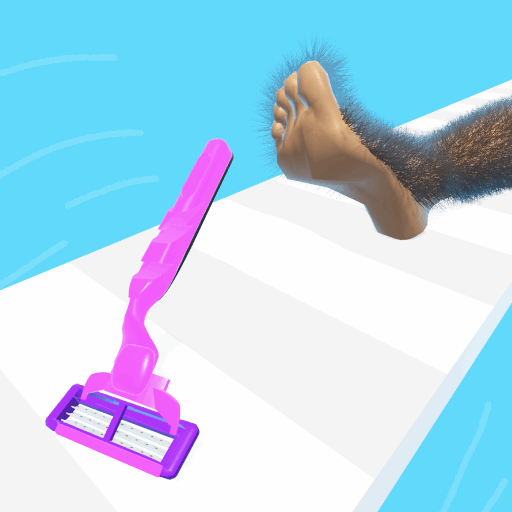Corra, pule, corra
Jogue no PC com BlueStacks - A Plataforma de Jogos Android, confiada por mais de 500 milhões de jogadores.
Página modificada em: Aug 12, 2022
Play Rocket Ninja - Run fast and Jump easy on PC
It is very easy to control, run as fast as you can, miss saws and blades, collect more points, speed and power ups.
Test your skills as you race up shadow oriental walls.
Jump over obstacles, and test how high you can run! Keep the Rocket Ninja alive!
Fast pace, super challenge game, pure fun. Easy to pick up and play.
Stop playing temple, jungle and subway station - shadow ninja oriental world await you!
Fun endless speed runner that will keep you on the edge of your seat!
Ready to test your skills? Then run and jump into this fun new endless runner game along with Rocket Ninja to race and climb the walls of this oriental kingdom!
Be a ninja for a day, challenge your friends and get the highest score!
The games that will push your finger speed to the Max
Jumping games are so much fun! This type of game covers a huge range of genres - from surfing and running, to sport and classic platform games. Jumping games require quick reflexes, skill and well-timed reactions. You must have quick fingers and be able to think several steps ahead.
Rocket Ninja is a classic jumping game - you must control a shadow hero and jump your way through various obstacles and perilous traps.
You have to run across the walls and jump from one safe side to the other.
The challenge is to keep going at speed. You have to jump over various obstacles while you run. Look ahead and see what's coming to dodge all the dangerous blockades and enemies with some well-timed jumps as you run forward.
Run the right way and make sure you don't overshoot or undershoot your jumps, keep your fingers ready!
Keep Running And Jumping to get past all the deadly obstacles in this fun and exciting game! Have fun playing!
Jogue Corra, pule, corra no PC. É fácil começar.
-
Baixe e instale o BlueStacks no seu PC
-
Conclua o login do Google para acessar a Play Store ou faça isso mais tarde
-
Procure por Corra, pule, corra na barra de pesquisa no canto superior direito
-
Clique para instalar Corra, pule, corra a partir dos resultados da pesquisa
-
Conclua o login do Google (caso você pulou a etapa 2) para instalar o Corra, pule, corra
-
Clique no ícone do Corra, pule, corra na tela inicial para começar a jogar