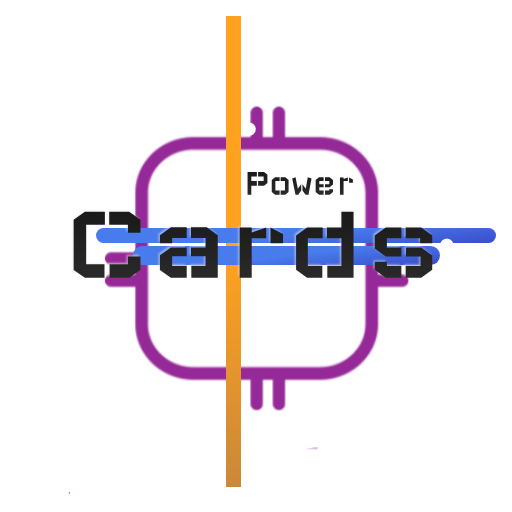Shadow Extraction UI klwp/Kustom
Jogue no PC com BlueStacks - A Plataforma de Jogos Android, confiada por mais de 500 milhões de jogadores.
Página modificada em: 10 de setembro de 2020
Play Shadow Extraction UI Klwp/Kustom on PC
This is not a standalone app. The theme requires the applications Klwp Maker, Klwp Pro Key.
What do you need:
✔ Kustom (KLWP) PRO
✔ KLWP compatible launcher (Nova Launcher recommended)
Neomorphism is a new UI design style used for the Shadow Extraction theme for Klwp Pro only. This design trend uses light, shading, depth and texture effects that together create a sleek, futuristic look. Smooth and dynamic animations for browsing between different categories, home screen with notification indicator, search, high-resolution images, shortcuts, more information of the day.
Quick settings page to customize the theme to your liking, select the images, adjust the colors, view the battery percentage. You can activate Wi-Fi, Bluetooth and the Navigation Bar with one click.
It includes two versions, one light and one dark, with solid colors or gradients for easy selection enhancing the design to personalize your smartphone.
• Automatically resizes to fit all screen formats.
How to install:
✔ Download Shadow Extraction UI for Klwp
✔ Open your Klwp app, choose the menu icon at the top left, then load the preset
✔ Select Shadow Extraction UI to apply Klwp theme
✔ Press the "SAVE" button at the top right
Instructions:
* Klwp:
• Select 1 screen
* Nova Launcher:
• Select 1 screen
• Hide status bar and dock
General characteristics of the theme:
✓ Support navigation bar in shortcut settings
✓ Quick settings to customize the theme to your liking
✓ Light theme
✓ Dark theme
✓ Dark Blue Theme (New)
✓ Color Navigation Bar without alpha
✓ Palette of 6 solid and gradient colors.
✓ 6 High Resolution Wallpapers
✓ Current weather and three-day forecast
✓ Current news, sports and technology.
✓ Calendar and progressive events
✓ Music player
Special credit to Freepik for his beautiful images.
Enjoy!
Any questions or queries please do not hesitate to contact me via Email.
Jogue Shadow Extraction UI klwp/Kustom no PC. É fácil começar.
-
Baixe e instale o BlueStacks no seu PC
-
Conclua o login do Google para acessar a Play Store ou faça isso mais tarde
-
Procure por Shadow Extraction UI klwp/Kustom na barra de pesquisa no canto superior direito
-
Clique para instalar Shadow Extraction UI klwp/Kustom a partir dos resultados da pesquisa
-
Conclua o login do Google (caso você pulou a etapa 2) para instalar o Shadow Extraction UI klwp/Kustom
-
Clique no ícone do Shadow Extraction UI klwp/Kustom na tela inicial para começar a jogar