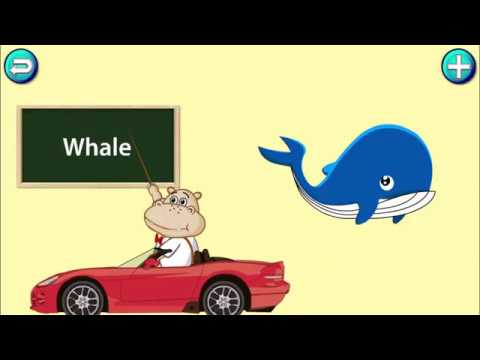このページには広告が含まれます

幼児向けの形状パズルゲーム - Joy Preschool Game
Educational | Joy Preschool Game
BlueStacksを使ってPCでプレイ - 5憶以上のユーザーが愛用している高機能Androidゲーミングプラットフォーム
Play Shape Puzzle for Kids Free on PC
Looking for something entertain but also educational for your kids? Shape Puzzles is a must-have! It will keep your kids educationally entertained, all the while developing their concentration, memory, and cognitive skills, and teaching them learning the word spelling, and what sounds objects make. It will also keep your kids quit while they play it again, again, and again…right when you need that much-needed break in a restaurant, on a plane, or in a car. And, costing less than a bottle of water, it will be the best money you’ve ever spent.
Shape Puzzle was designed to be kid-friendly! There are no complicated menus for kids to get confused by, or multiple options to get lost in. It was tested by several toddlers and we took their suggestions seriously to create a funny but educational app for them. Such as: we added (+) button to help kids finish difficult puzzles automatically according to their advice.
What’s more, not only will your children love the art of a puzzle, but they will also be kept constantly motivated by the all funny, happily enthusiastic hippo, who is there always ready, waiting to articulate the praise children deserve for their patient efforts
Scenes:
1 Dinosaur scene
2 Sea scene
3 Farm scene
4 Forest scene
5 Africa scene
6 Insect scene
7 Polar Region scene
8 Desert scene
9 Bird scene
10 Bakery scene
11 Fruit scene
12 Beverage scene
13 Vegetable scene
14 Toy scene
15 Vehicle scene
16 Playground scene
17 Living room scene
18 Bedroom scene
19 Music scene
20 Continent scene
21 United States scene
22 Australia scene
23 Canada scene
24 Germany scene
25 Spain scene
26 France scene
27 United Kingdom scene
28 China scene
29 Halloween scene
30 Thanksgiving scene
31 Christmas scene
32 Solar System scene
33 Number Scene
34 Color Scene
35 Flower Scene
36 Clothing Store Scene
37 Circus 1 Scene
38 Circus 2 Scene
39 Circus 3 Scene
40 Christmas 2 Scene
41-49 Verb 1-9 Scene
50-57 Adj. 1-8 Scene
58 Clinic Scene
59 Fairy Kingdom Scene
New scenes coming soon!
Shape Puzzle was designed to be kid-friendly! There are no complicated menus for kids to get confused by, or multiple options to get lost in. It was tested by several toddlers and we took their suggestions seriously to create a funny but educational app for them. Such as: we added (+) button to help kids finish difficult puzzles automatically according to their advice.
What’s more, not only will your children love the art of a puzzle, but they will also be kept constantly motivated by the all funny, happily enthusiastic hippo, who is there always ready, waiting to articulate the praise children deserve for their patient efforts
Scenes:
1 Dinosaur scene
2 Sea scene
3 Farm scene
4 Forest scene
5 Africa scene
6 Insect scene
7 Polar Region scene
8 Desert scene
9 Bird scene
10 Bakery scene
11 Fruit scene
12 Beverage scene
13 Vegetable scene
14 Toy scene
15 Vehicle scene
16 Playground scene
17 Living room scene
18 Bedroom scene
19 Music scene
20 Continent scene
21 United States scene
22 Australia scene
23 Canada scene
24 Germany scene
25 Spain scene
26 France scene
27 United Kingdom scene
28 China scene
29 Halloween scene
30 Thanksgiving scene
31 Christmas scene
32 Solar System scene
33 Number Scene
34 Color Scene
35 Flower Scene
36 Clothing Store Scene
37 Circus 1 Scene
38 Circus 2 Scene
39 Circus 3 Scene
40 Christmas 2 Scene
41-49 Verb 1-9 Scene
50-57 Adj. 1-8 Scene
58 Clinic Scene
59 Fairy Kingdom Scene
New scenes coming soon!
幼児向けの形状パズルゲーム - Joy Preschool GameをPCでプレイ
-
BlueStacksをダウンロードしてPCにインストールします。
-
GoogleにサインインしてGoogle Play ストアにアクセスします。(こちらの操作は後で行っても問題ありません)
-
右上の検索バーに幼児向けの形状パズルゲーム - Joy Preschool Gameを入力して検索します。
-
クリックして検索結果から幼児向けの形状パズルゲーム - Joy Preschool Gameをインストールします。
-
Googleサインインを完了して幼児向けの形状パズルゲーム - Joy Preschool Gameをインストールします。※手順2を飛ばしていた場合
-
ホーム画面にて幼児向けの形状パズルゲーム - Joy Preschool Gameのアイコンをクリックしてアプリを起動します。