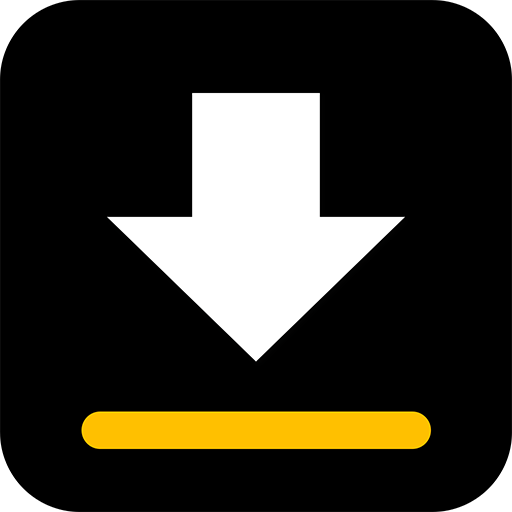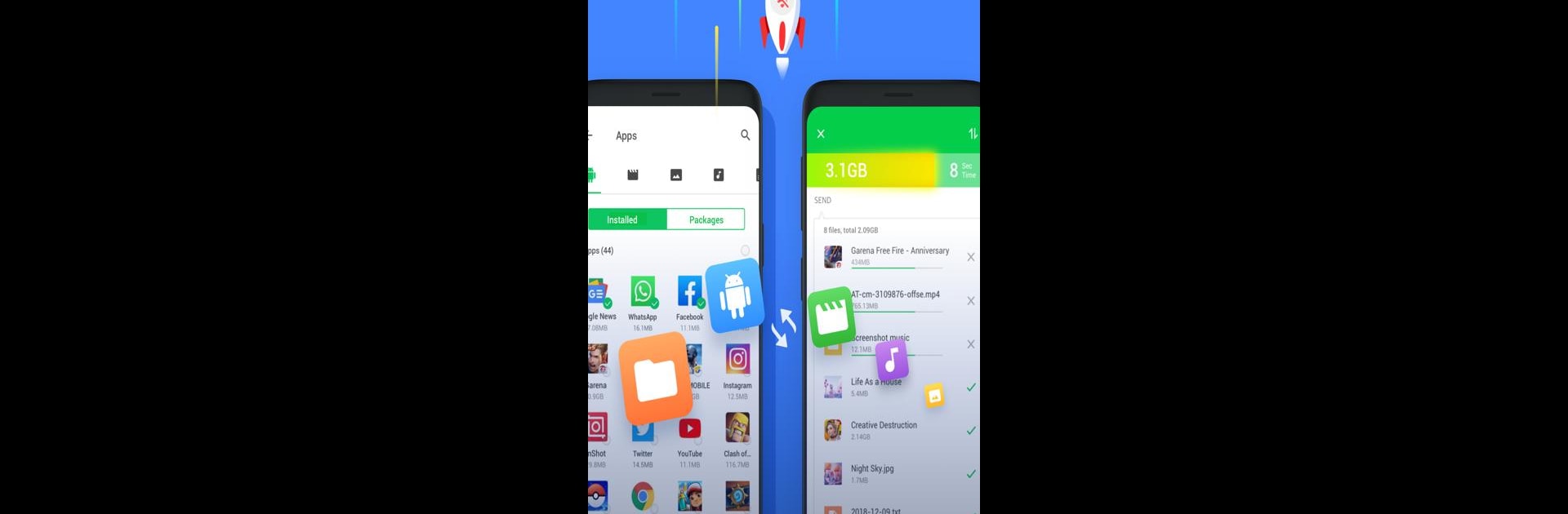

InShare - データ 移行、データコピー
BlueStacksを使ってPCでプレイ - 5憶以上のユーザーが愛用している高機能Androidゲーミングプラットフォーム
Run File Sharing - InShare on PC or Mac
Multitask effortlessly on your PC or Mac as you try out File Sharing – InShare, a Tools app by InShot Inc. on BlueStacks.
About the App
File Sharing – InShare by InShot Inc. is your go-to tool for secure and swift data transfers. Whether you’re swapping pics, apps, or hefty videos, this app makes it a breeze with blazing speeds. Expect a seamless experience across Android, iOS, and even Jio Phone or Windows devices.
App Features
Lightning-Fast Transfers
– Enjoy speeds up to 40Mb/s, making it 200 times faster than Bluetooth. Got a large file? Share a 1GB video in under 30 seconds!
Versatile File Support
– Transfer all types of content: photos, videos, music, apps, and more — all at once with multiple file batch transfers.
Intuitive Sharing Options
– Send files anytime, anywhere with Hotspot or Wi-Fi modes. Plus, Fast Mode taps into the 5GHz band for even quicker transfers.
Smart Replication
– Move your data from an old phone to a new one effortlessly, from contacts to photos, without worrying about data loss.
Robust File Management
– Find and sort files easily with the integrated file manager. Download directly received media to your device with ease.
For a smoother experience, you can use File Sharing – InShare with BlueStacks.
Big screen. Bigger performance. Use BlueStacks on your PC or Mac to run your favorite apps.
InShare - データ 移行、データコピーをPCでプレイ
-
BlueStacksをダウンロードしてPCにインストールします。
-
GoogleにサインインしてGoogle Play ストアにアクセスします。(こちらの操作は後で行っても問題ありません)
-
右上の検索バーにInShare - データ 移行、データコピーを入力して検索します。
-
クリックして検索結果からInShare - データ 移行、データコピーをインストールします。
-
Googleサインインを完了してInShare - データ 移行、データコピーをインストールします。※手順2を飛ばしていた場合
-
ホーム画面にてInShare - データ 移行、データコピーのアイコンをクリックしてアプリを起動します。