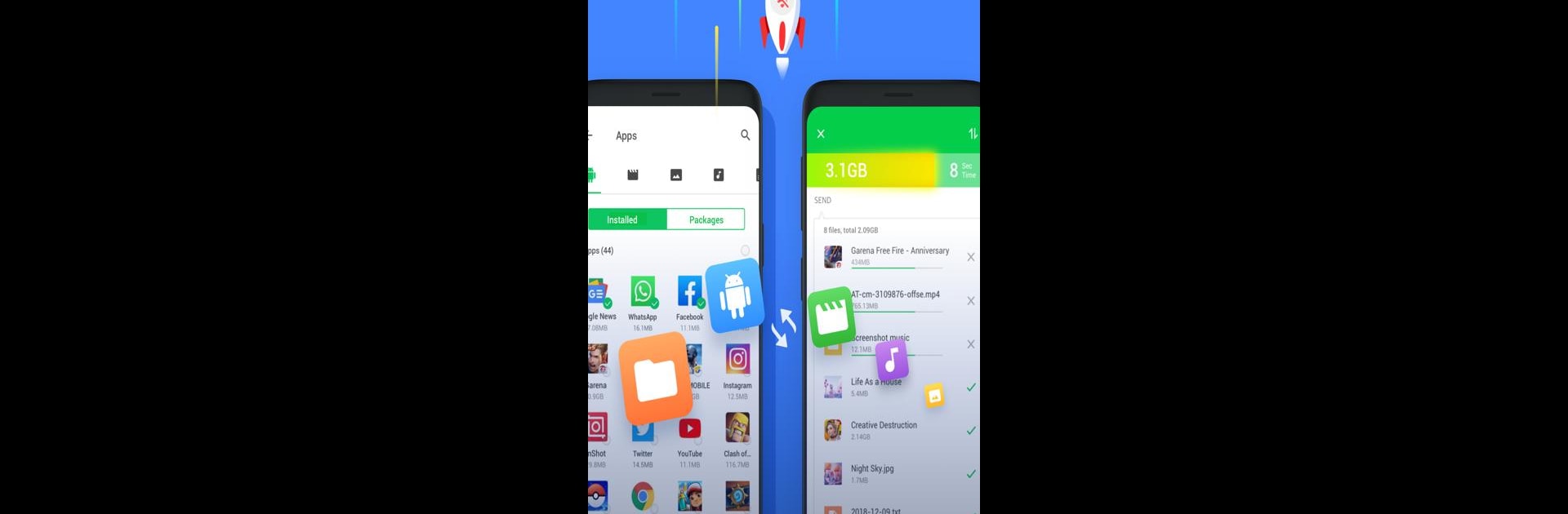

InShare - ส่งเกม, แชร์ไฟล์
เล่นบน PC ผ่าน BlueStacks - Android Gaming Platform ที่ได้รับความไว้วางใจจากเกมเมอร์ 500 ล้านคนทั่วโลก
Page Modified on: 27 มิ.ย. 2567
Run File Sharing - InShare on PC or Mac
Multitask effortlessly on your PC or Mac as you try out File Sharing – InShare, a Tools app by InShot Inc. on BlueStacks.
About the App
File Sharing – InShare by InShot Inc. is your go-to tool for secure and swift data transfers. Whether you’re swapping pics, apps, or hefty videos, this app makes it a breeze with blazing speeds. Expect a seamless experience across Android, iOS, and even Jio Phone or Windows devices.
App Features
Lightning-Fast Transfers
– Enjoy speeds up to 40Mb/s, making it 200 times faster than Bluetooth. Got a large file? Share a 1GB video in under 30 seconds!
Versatile File Support
– Transfer all types of content: photos, videos, music, apps, and more — all at once with multiple file batch transfers.
Intuitive Sharing Options
– Send files anytime, anywhere with Hotspot or Wi-Fi modes. Plus, Fast Mode taps into the 5GHz band for even quicker transfers.
Smart Replication
– Move your data from an old phone to a new one effortlessly, from contacts to photos, without worrying about data loss.
Robust File Management
– Find and sort files easily with the integrated file manager. Download directly received media to your device with ease.
For a smoother experience, you can use File Sharing – InShare with BlueStacks.
Big screen. Bigger performance. Use BlueStacks on your PC or Mac to run your favorite apps.
เล่น InShare - ส่งเกม, แชร์ไฟล์ บน PC ได้ง่ายกว่า
-
ดาวน์โหลดและติดตั้ง BlueStacks บน PC ของคุณ
-
ลงชื่อเข้าใช้แอคเคาท์ Google เพื่อเข้าสู่ Play Store หรือทำในภายหลัง
-
ค้นหา InShare - ส่งเกม, แชร์ไฟล์ ในช่องค้นหาด้านขวาบนของโปรแกรม
-
คลิกเพื่อติดตั้ง InShare - ส่งเกม, แชร์ไฟล์ จากผลการค้นหา
-
ลงชื่อเข้าใช้บัญชี Google Account (หากยังไม่ได้ทำในขั้นที่ 2) เพื่อติดตั้ง InShare - ส่งเกม, แชร์ไฟล์
-
คลิกที่ไอคอน InShare - ส่งเกม, แชร์ไฟล์ ในหน้าจอเพื่อเริ่มเล่น



