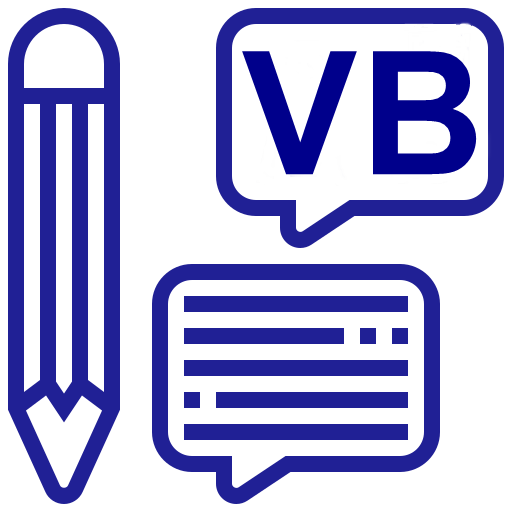Mnemonic Dictionary - Fastest Vocabulary Builder
Jouez sur PC avec BlueStacks - la plate-forme de jeu Android, approuvée par + 500M de joueurs.
Page Modifiée le: 27 septembre 2019
Play Mnemonic Dictionary - Fastest Vocabulary Builder on PC
Simple Way to Learn Vocabulary for GRE
Mnemonic dictionary includes all available gre word list to ease your preparation. You can select any favorite vocabulary list for GRE. Then you can study these words progressively using mnemonics, quiz and many more. Some important vocabulary list included here
* Magoosh 1000 words with mnemonic
* Barrons 333 & Barrons 800 with mnemonic
* Word Smart 1,2
* Manhattan GRE word list
Smart Vocabulary Builder App
Mnemonic Dictionary incorporates thousands of mnemonic to help you learn vocabulary effectively and efficiently. Considering difficulties of learning and remembering new vocabulary for competitive exams like GRE, GMAT, SAT, BANK, BCS, IELTS and TOEFL, Mnemonic Dictionary aims to provide best technique/mnemonic/memory key for English Vocabulary.
In this vocabulary builder app user can add their own mnemonic and they are doing it continuously so you will get memory key for vocabulary from multiple sources. This process is really a fun when learning high frequency English vocabulary.
We would like to accept your query, suggestions or new mnemonic, please contact us at sharifur101@gmail.com
Jouez à Mnemonic Dictionary - Fastest Vocabulary Builder sur PC. C'est facile de commencer.
-
Téléchargez et installez BlueStacks sur votre PC
-
Connectez-vous à Google pour accéder au Play Store ou faites-le plus tard
-
Recherchez Mnemonic Dictionary - Fastest Vocabulary Builder dans la barre de recherche dans le coin supérieur droit
-
Cliquez pour installer Mnemonic Dictionary - Fastest Vocabulary Builder à partir des résultats de la recherche
-
Connectez-vous à Google (si vous avez ignoré l'étape 2) pour installer Mnemonic Dictionary - Fastest Vocabulary Builder
-
Cliquez sur l'icône Mnemonic Dictionary - Fastest Vocabulary Builder sur l'écran d'accueil pour commencer à jouer