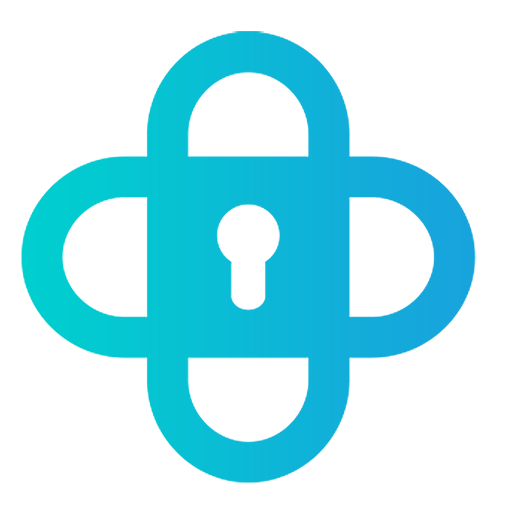SharikDC
Gioca su PC con BlueStacks: la piattaforma di gioco Android, considerata affidabile da oltre 500 milioni di giocatori.
Pagina modificata il: 24 giugno 2017
Play SharikDC on PC
Supported protocols: NMDC(S), ADC(S).
Interface languages: English/Russian.
Does anybody need video manual ? If so we can make it later.
Bug tracker https://github.com/BlindObserver/SharikDC/issues. Feel free to use it.
Features:
Passive/Active mode
Search
Share
Multi-user file downloading
Auto search for alternatives
Main/Private chats
...
Version History:
24 June 2017 v 1.0.1 :
1. UPnP/NAT-PMP support for auto port mapping (disabled by default). For auto port forwarding. Use it also if you have dynamic IP and router with upnp/nat-pmp support.
2. New 'Multiplier for search buffer' option. Set it for example for 1000 (don't worry about high values). It is used to multiply udp socket buffer size by given multipler. Use it when you have hubs in ACTIVE MODE. Explanation: ADC/NMDC protocols uses UDP socket for reading search results from network (when connected to hub in ACTIVE MODE), but, udp protocol can drop packets if os kernel not fast enough or there is small udp socket buffer. So if your device is fast enough it can receive all udp responses. But if not, you can try to increase multiplier to increase udp socket buffer. This option is only for ACTIVE MODE connections. In passive mode tcp protocol used and there is no such problems.
3. Improved udp search results handling for better results. (in active mode).
4. Added 'Disable ip override' option. Use it when you type IP manually. When this option is disabled(by default) even if you type IP in hub settings it can be overriden by upnp or by hub itself(by hub's IP detection). So if you type IP manually and wanna ensure that this ip will be used in any case, enable this option.
5. Updated OpenSSL to latest 1.0.2l
28 March 2017 v1.0.0 :
first version
Gioca SharikDC su PC. È facile iniziare.
-
Scarica e installa BlueStacks sul tuo PC
-
Completa l'accesso a Google per accedere al Play Store o eseguilo in un secondo momento
-
Cerca SharikDC nella barra di ricerca nell'angolo in alto a destra
-
Fai clic per installare SharikDC dai risultati della ricerca
-
Completa l'accesso a Google (se hai saltato il passaggio 2) per installare SharikDC
-
Fai clic sull'icona SharikDC nella schermata principale per iniziare a giocare