
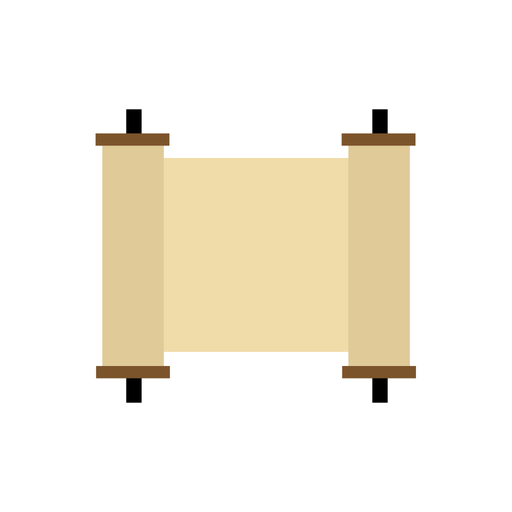
Tikkun Korim תיקון קוראים
Spiele auf dem PC mit BlueStacks - der Android-Gaming-Plattform, der über 500 Millionen Spieler vertrauen.
Seite geändert am: 19. Februar 2015
Play Tikkun Korim תיקון קוראים on PC
The traditional Tikkun Korim places the 'Chumash' text on the right and the 'Torah' text on the left. This project was made with mobile one handed use on small screened devices in mind, that's why we came up with a simple way to get the most out of the small screen, by simply tapping to remove the Trop and Nikkud.
תיקון קוראים לחמשה חומשי תורה
INSTRUCTIONS:
- Select a Chumash then a Parsha then an Aliya.
- Tap the text to switch from with Nikkud and Trop/Taamim/Simanim to without. And vice versa.
- Tap the back button on the top of the screen to go to the previous menu.
- Tap the grid (four squares) to start from the beginning.
- Quickly switch from one Aliya to the next by tapping the arrows on the top left.
Comments about Tikun Korim, Torah:
http://twitter.com/ShafehOrg
Spiele Tikkun Korim תיקון קוראים auf dem PC. Der Einstieg ist einfach.
-
Lade BlueStacks herunter und installiere es auf deinem PC
-
Schließe die Google-Anmeldung ab, um auf den Play Store zuzugreifen, oder mache es später
-
Suche in der Suchleiste oben rechts nach Tikkun Korim תיקון קוראים
-
Klicke hier, um Tikkun Korim תיקון קוראים aus den Suchergebnissen zu installieren
-
Schließe die Google-Anmeldung ab (wenn du Schritt 2 übersprungen hast), um Tikkun Korim תיקון קוראים zu installieren.
-
Klicke auf dem Startbildschirm auf das Tikkun Korim תיקון קוראים Symbol, um mit dem Spielen zu beginnen



