
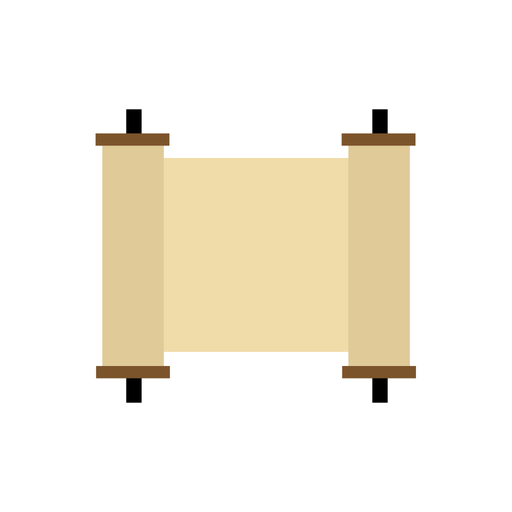
Tikkun Korim תיקון קוראים
Play on PC with BlueStacks – the Android Gaming Platform, trusted by 500M+ gamers.
Page Modified on: February 19, 2015
Play Tikkun Korim תיקון קוראים on PC
The traditional Tikkun Korim places the 'Chumash' text on the right and the 'Torah' text on the left. This project was made with mobile one handed use on small screened devices in mind, that's why we came up with a simple way to get the most out of the small screen, by simply tapping to remove the Trop and Nikkud.
תיקון קוראים לחמשה חומשי תורה
INSTRUCTIONS:
- Select a Chumash then a Parsha then an Aliya.
- Tap the text to switch from with Nikkud and Trop/Taamim/Simanim to without. And vice versa.
- Tap the back button on the top of the screen to go to the previous menu.
- Tap the grid (four squares) to start from the beginning.
- Quickly switch from one Aliya to the next by tapping the arrows on the top left.
Comments about Tikun Korim, Torah:
http://twitter.com/ShafehOrg
Play Tikkun Korim תיקון קוראים on PC. It’s easy to get started.
-
Download and install BlueStacks on your PC
-
Complete Google sign-in to access the Play Store, or do it later
-
Look for Tikkun Korim תיקון קוראים in the search bar at the top right corner
-
Click to install Tikkun Korim תיקון קוראים from the search results
-
Complete Google sign-in (if you skipped step 2) to install Tikkun Korim תיקון קוראים
-
Click the Tikkun Korim תיקון קוראים icon on the home screen to start playing



