
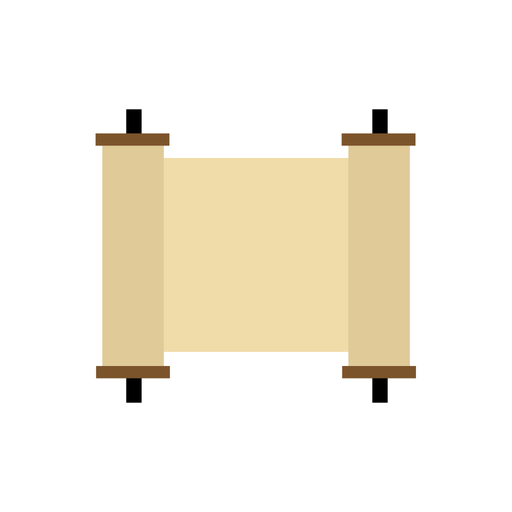
Tikkun Korim תיקון קוראים
Mainkan di PC dengan BlueStacks – platform Game-Game Android, dipercaya oleh lebih dari 500 juta gamer.
Halaman Dimodifikasi Aktif: 19 Februari 2015
Play Tikkun Korim תיקון קוראים on PC
The traditional Tikkun Korim places the 'Chumash' text on the right and the 'Torah' text on the left. This project was made with mobile one handed use on small screened devices in mind, that's why we came up with a simple way to get the most out of the small screen, by simply tapping to remove the Trop and Nikkud.
תיקון קוראים לחמשה חומשי תורה
INSTRUCTIONS:
- Select a Chumash then a Parsha then an Aliya.
- Tap the text to switch from with Nikkud and Trop/Taamim/Simanim to without. And vice versa.
- Tap the back button on the top of the screen to go to the previous menu.
- Tap the grid (four squares) to start from the beginning.
- Quickly switch from one Aliya to the next by tapping the arrows on the top left.
Comments about Tikun Korim, Torah:
http://twitter.com/ShafehOrg
Mainkan Tikkun Korim תיקון קוראים di PC Mudah saja memulainya.
-
Unduh dan pasang BlueStacks di PC kamu
-
Selesaikan proses masuk Google untuk mengakses Playstore atau lakukan nanti
-
Cari Tikkun Korim תיקון קוראים di bilah pencarian di pojok kanan atas
-
Klik untuk menginstal Tikkun Korim תיקון קוראים dari hasil pencarian
-
Selesaikan proses masuk Google (jika kamu melewati langkah 2) untuk menginstal Tikkun Korim תיקון קוראים
-
Klik ikon Tikkun Korim תיקון קוראים di layar home untuk membuka gamenya



