
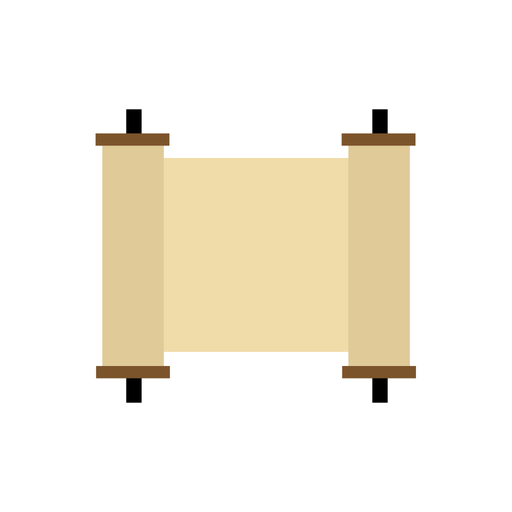
Tikkun Korim תיקון קוראים
Jogue no PC com BlueStacks - A Plataforma de Jogos Android, confiada por mais de 500 milhões de jogadores.
Página modificada em: 19 de fevereiro de 2015
Play Tikkun Korim תיקון קוראים on PC
The traditional Tikkun Korim places the 'Chumash' text on the right and the 'Torah' text on the left. This project was made with mobile one handed use on small screened devices in mind, that's why we came up with a simple way to get the most out of the small screen, by simply tapping to remove the Trop and Nikkud.
תיקון קוראים לחמשה חומשי תורה
INSTRUCTIONS:
- Select a Chumash then a Parsha then an Aliya.
- Tap the text to switch from with Nikkud and Trop/Taamim/Simanim to without. And vice versa.
- Tap the back button on the top of the screen to go to the previous menu.
- Tap the grid (four squares) to start from the beginning.
- Quickly switch from one Aliya to the next by tapping the arrows on the top left.
Comments about Tikun Korim, Torah:
http://twitter.com/ShafehOrg
Jogue Tikkun Korim תיקון קוראים no PC. É fácil começar.
-
Baixe e instale o BlueStacks no seu PC
-
Conclua o login do Google para acessar a Play Store ou faça isso mais tarde
-
Procure por Tikkun Korim תיקון קוראים na barra de pesquisa no canto superior direito
-
Clique para instalar Tikkun Korim תיקון קוראים a partir dos resultados da pesquisa
-
Conclua o login do Google (caso você pulou a etapa 2) para instalar o Tikkun Korim תיקון קוראים
-
Clique no ícone do Tikkun Korim תיקון קוראים na tela inicial para começar a jogar



