
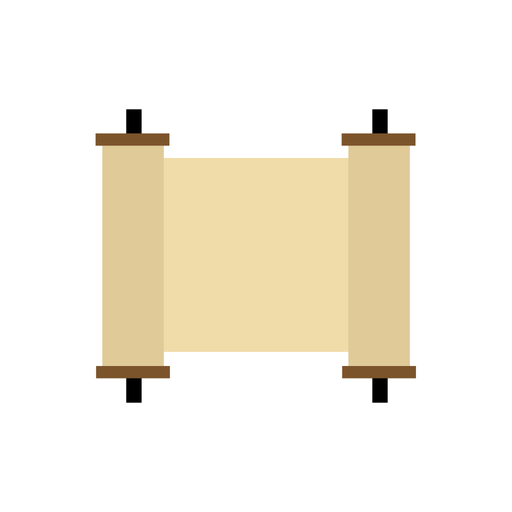
Tikkun Korim תיקון קוראים
เล่นบน PC ผ่าน BlueStacks - Android Gaming Platform ที่ได้รับความไว้วางใจจากเกมเมอร์ 500 ล้านคนทั่วโลก
Page Modified on: 19 กุมภาพันธ์ 2558
Play Tikkun Korim תיקון קוראים on PC
The traditional Tikkun Korim places the 'Chumash' text on the right and the 'Torah' text on the left. This project was made with mobile one handed use on small screened devices in mind, that's why we came up with a simple way to get the most out of the small screen, by simply tapping to remove the Trop and Nikkud.
תיקון קוראים לחמשה חומשי תורה
INSTRUCTIONS:
- Select a Chumash then a Parsha then an Aliya.
- Tap the text to switch from with Nikkud and Trop/Taamim/Simanim to without. And vice versa.
- Tap the back button on the top of the screen to go to the previous menu.
- Tap the grid (four squares) to start from the beginning.
- Quickly switch from one Aliya to the next by tapping the arrows on the top left.
Comments about Tikun Korim, Torah:
http://twitter.com/ShafehOrg
เล่น Tikkun Korim תיקון קוראים บน PC ได้ง่ายกว่า
-
ดาวน์โหลดและติดตั้ง BlueStacks บน PC ของคุณ
-
ลงชื่อเข้าใช้แอคเคาท์ Google เพื่อเข้าสู่ Play Store หรือทำในภายหลัง
-
ค้นหา Tikkun Korim תיקון קוראים ในช่องค้นหาด้านขวาบนของโปรแกรม
-
คลิกเพื่อติดตั้ง Tikkun Korim תיקון קוראים จากผลการค้นหา
-
ลงชื่อเข้าใช้บัญชี Google Account (หากยังไม่ได้ทำในขั้นที่ 2) เพื่อติดตั้ง Tikkun Korim תיקון קוראים
-
คลิกที่ไอคอน Tikkun Korim תיקון קוראים ในหน้าจอเพื่อเริ่มเล่น



