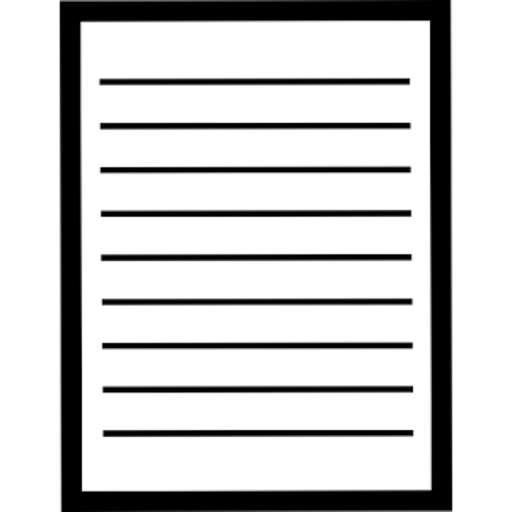Grocery Shopping List Ease
Play on PC with BlueStacks – the Android Gaming Platform, trusted by 500M+ gamers.
Page Modified on: December 31, 2019
Play Grocery Shopping List Ease on PC
A favorite of the TODAY Show's Today.com, Forbes ‘The Best Apps For Smart Black Friday Shopping’ and CNBC ‘A Stress-Free Holiday Is Only One App Away’, List Ease is the best grocery shopping list app around!
Features of List Ease:
- A shareable grocery list means you can send your free grocery list, checklist, or to-do list to family and friends with real time syncing – be someone’s “grocery pal”!
- Sync your grocery list app to share coupons across several mobile devices
- Receive push message alerts when other shoppers on your shared list are purchasing checklist items or groceries
- Be reminded of shopping list items in-store by inMarket's iBeacon technology
- Add groceries to your grocery list easily and instantly using the barcode scanner
- Bring items from your last shopping list to your new list with just one tap
- Browse a variety of new coupons added daily to help you save money
- Simplify your life and save money by keeping track of already purchased items in your pantry – never run out of milk, eggs of bread again!
- Manage multiple shopping lists – flip between grocery and pantry lists in seconds
- This shopping list app is perfect for all event planning and holiday grocery shopping
- Add quantities, measurements, prices, and additional notes to your food list items to keep your recipes perfectly organized
- Mr. Listo, our free app’s mascot, is your shopping list maker companion - at home or in the supermarket!
Play Grocery Shopping List Ease on PC. It’s easy to get started.
-
Download and install BlueStacks on your PC
-
Complete Google sign-in to access the Play Store, or do it later
-
Look for Grocery Shopping List Ease in the search bar at the top right corner
-
Click to install Grocery Shopping List Ease from the search results
-
Complete Google sign-in (if you skipped step 2) to install Grocery Shopping List Ease
-
Click the Grocery Shopping List Ease icon on the home screen to start playing