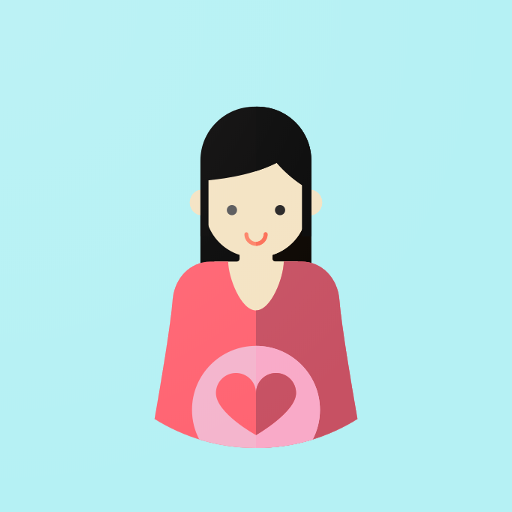KOBI - Helps Children Read
Spiele auf dem PC mit BlueStacks - der Android-Gaming-Plattform, der über 500 Millionen Spieler vertrauen.
Seite geändert am: 24. Dezember 2019
Play KOBI - Helps Children Read on PC
If your child has #dyslexia than he probably does not like reading that much. With Kobi, this will change! There will be:
- no more reversing letters
- easier blending and decoding
- improved reading accuracy & rate
RESULTING IN:
Better fluency, comprehension, and boosted MOTIVATION!
Kobi introduces an innovative way of formatting text that has been developed by designers and recommended by professionals working in #education. The application was tested by over 100 educators with over 500 children dealing with reading difficulties. 94,62% of children have confirmed - Kobi helps them read!
MOTIVATION
Motivation is key to a successful learning session. When a child is motivated, he or she can face any obstacle, solve any problem or climb any kitchen cabinet. Kobi was designed so it keeps the child motivated for the duration of the session and beyond.
READING ACCURACY
Reading Accuracy is one of two main ingredients of Reading Fluency. With Reading Accuracy, Reading Comprehension increases as well. Kobi’s features were designed with this in mind and allow personalization to suit your child’s needs.
READING RATE
Reading Rate is the second ingredient for Reading Fluency. Because Kobi structures texts so it is easy to read, the child’s Reading Rate increases dramatically.
READING OF LONG, COMPLICATED WORDS
Long, complicated words can be a real obstacle when learning to read. Demotivation and frustration are the usual outcomes when a dyslexic child is unable to read a word successfully and then the learning stops. By breaking down the text into comprehensive parts, Kobi helps your child reading those complicated words and the fun can continue.
With Kobi, you can adjust and save settings for multiple children, organize the reading library, scan any book or import materials.
Kobi was validated by professional educators who confirmed, the application indeed helps children, affected by dyslexia and other struggling readers. The mobile app uses a combination of existing proven methods in combat against dyslexia, coupled with an innovative approach tested by specialists and approved by dyslexic children who are learning to read.
Some of the Features:
KOBIFICATION
Kobification is an innovative method designed by a mother of a dyslexic child. Her daughter was battling with severe dyslexia until her mother came up with a coloring solution that worked like a charm. The method was tested and has a proven record of helping more than 500 children who are struggling to learn to read because of dyslexia.
PERSONALIZATION
No child is the same as the next one. Kobi allows for personalization of every single feature in the app, including the library, the texts, colors, fonts, font sizes, line spacing, and background colors. This allows children to learn to read in their own way!
ONLINE LIBRARY
Kobi comes preloaded with a huge collection of dyslexia friendly books. No more struggling to find appropriate content, with Kobi you can have a new book in front of your child with a single click.
BOOK SCANNER
Want to read a specific book? You can do that too! Simply scan the book with the integrated book scanner and replace the boring physical black and white text with colorful dyslexia-friendly kobified letters.
FOCUS FRAME
Focus Frame is one of those absolutely necessary tools for children, who easily lose focus. Focus Frame shows only the word that is supposed to be in focus and hide the content around it.
BOOKMARK
Bookmarking shows progress and motivates a learning child to read further. Children who battle dyslexia or have difficulties learning to read are often demotivated by the number of words they can read in one session. With Kobi, the progress is much faster, which motivates children to learn even more.
Read more about the mobile app: https://kobiapp.io
Spiele KOBI - Helps Children Read auf dem PC. Der Einstieg ist einfach.
-
Lade BlueStacks herunter und installiere es auf deinem PC
-
Schließe die Google-Anmeldung ab, um auf den Play Store zuzugreifen, oder mache es später
-
Suche in der Suchleiste oben rechts nach KOBI - Helps Children Read
-
Klicke hier, um KOBI - Helps Children Read aus den Suchergebnissen zu installieren
-
Schließe die Google-Anmeldung ab (wenn du Schritt 2 übersprungen hast), um KOBI - Helps Children Read zu installieren.
-
Klicke auf dem Startbildschirm auf das KOBI - Helps Children Read Symbol, um mit dem Spielen zu beginnen