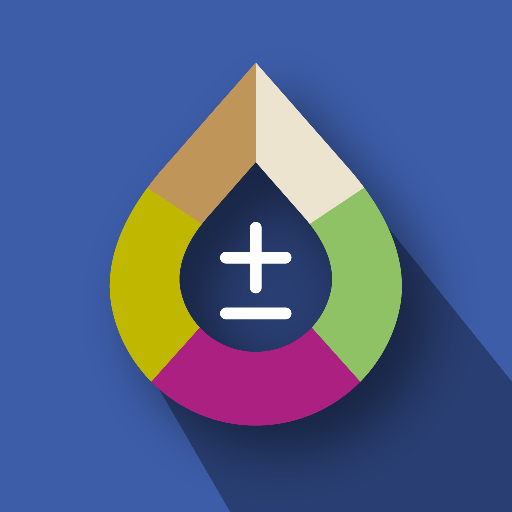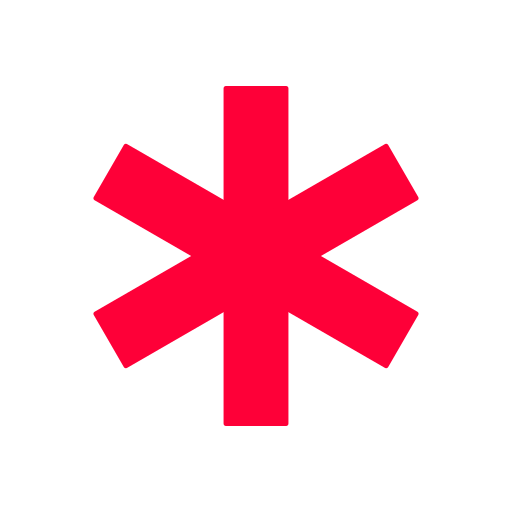iHELP Personal & Family Safety
Play on PC with BlueStacks – the Android Gaming Platform, trusted by 500M+ gamers.
Page Modified on: January 6, 2020
Play iHELP Personal & Family Safety on PC
The application is free to download and is used to send SOS notification and SMS in cases of medical emergencies. It is suitable for all users of smartphones. iHELP mobile application increases safety and provides effective help in any type of emergency for all iHELP users.
What does the iHELP application enable?
• Sends an SOS alarm which includes the location of the user, information about the emergency and other relevant medical data.
• Activates emergency care network including friends, family members, and users in the area of the emergency.
• Notifies emergency services e.g. dials 112 / 911 or 999 in the UK.
• Provides a guide for basic CPR procedures and how to use Defibrillator.
• Searches for the location of the nearest defibrillator (AED).
• Searches for the location of the nearest hospital.
• Provides general information and guidelines on how to respond to various injuries.
TOGETHER WE SAVE LIVES.
Play iHELP Personal & Family Safety on PC. It’s easy to get started.
-
Download and install BlueStacks on your PC
-
Complete Google sign-in to access the Play Store, or do it later
-
Look for iHELP Personal & Family Safety in the search bar at the top right corner
-
Click to install iHELP Personal & Family Safety from the search results
-
Complete Google sign-in (if you skipped step 2) to install iHELP Personal & Family Safety
-
Click the iHELP Personal & Family Safety icon on the home screen to start playing