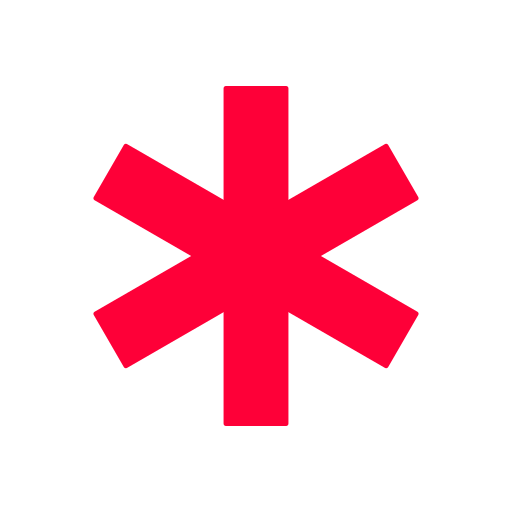このページには広告が含まれます

iHELP Personal & Family Safety
健康&フィットネス | iHELP
BlueStacksを使ってPCでプレイ - 5憶以上のユーザーが愛用している高機能Androidゲーミングプラットフォーム
Play iHELP Personal & Family Safety on PC
iHELP is a mobile phone application that creates a care network bringing family, friends, first responders, professional rescuers and all iHELP users closer together in cases of emergency.
The application is free to download and is used to send SOS notification and SMS in cases of medical emergencies. It is suitable for all users of smartphones. iHELP mobile application increases safety and provides effective help in any type of emergency for all iHELP users.
What does the iHELP application enable?
• Sends an SOS alarm which includes the location of the user, information about the emergency and other relevant medical data.
• Activates emergency care network including friends, family members, and users in the area of the emergency.
• Notifies emergency services e.g. dials 112 / 911 or 999 in the UK.
• Provides a guide for basic CPR procedures and how to use Defibrillator.
• Searches for the location of the nearest defibrillator (AED).
• Searches for the location of the nearest hospital.
• Provides general information and guidelines on how to respond to various injuries.
TOGETHER WE SAVE LIVES.
The application is free to download and is used to send SOS notification and SMS in cases of medical emergencies. It is suitable for all users of smartphones. iHELP mobile application increases safety and provides effective help in any type of emergency for all iHELP users.
What does the iHELP application enable?
• Sends an SOS alarm which includes the location of the user, information about the emergency and other relevant medical data.
• Activates emergency care network including friends, family members, and users in the area of the emergency.
• Notifies emergency services e.g. dials 112 / 911 or 999 in the UK.
• Provides a guide for basic CPR procedures and how to use Defibrillator.
• Searches for the location of the nearest defibrillator (AED).
• Searches for the location of the nearest hospital.
• Provides general information and guidelines on how to respond to various injuries.
TOGETHER WE SAVE LIVES.
iHELP Personal & Family SafetyをPCでプレイ
-
BlueStacksをダウンロードしてPCにインストールします。
-
GoogleにサインインしてGoogle Play ストアにアクセスします。(こちらの操作は後で行っても問題ありません)
-
右上の検索バーにiHELP Personal & Family Safetyを入力して検索します。
-
クリックして検索結果からiHELP Personal & Family Safetyをインストールします。
-
Googleサインインを完了してiHELP Personal & Family Safetyをインストールします。※手順2を飛ばしていた場合
-
ホーム画面にてiHELP Personal & Family Safetyのアイコンをクリックしてアプリを起動します。