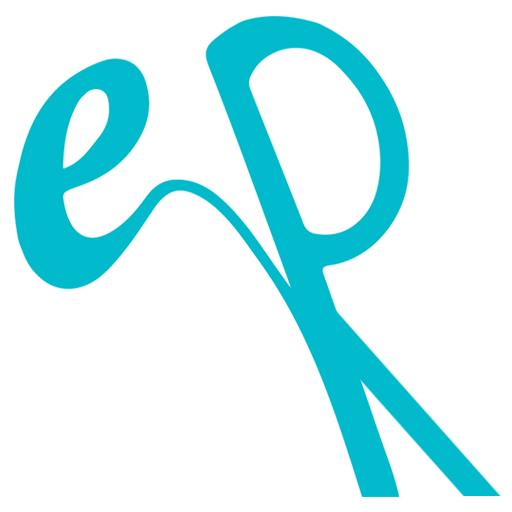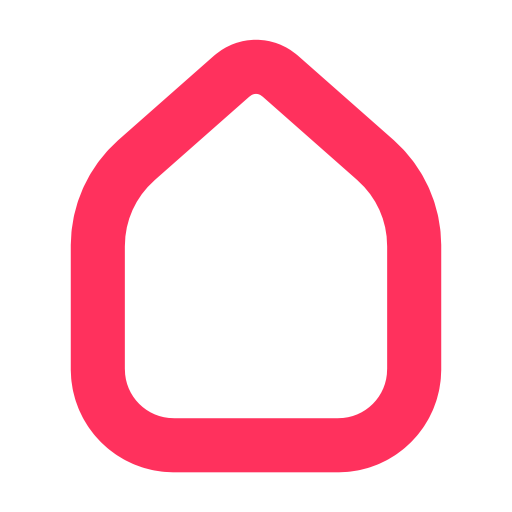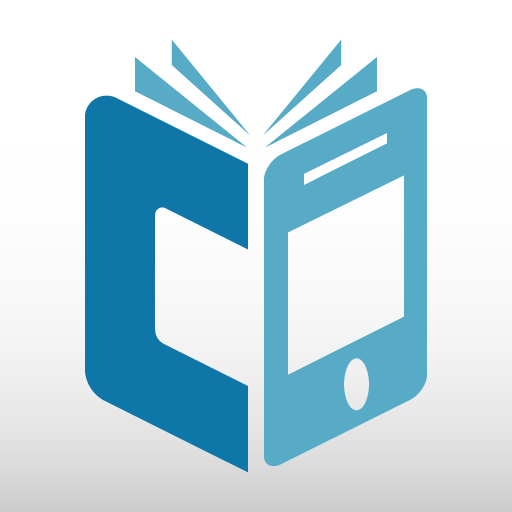
mCOBISS
Spiele auf dem PC mit BlueStacks - der Android-Gaming-Plattform, der über 500 Millionen Spieler vertrauen.
Seite geändert am: 5. Dezember 2019
Play mCOBISS on PC
With mCOBISS you can:
• search for material
• view material on loan and renew the loan period
• reserve material, view and cancel reservations
• view loan history
• view debts and restrictions
• receive push notifications
• search and view information on libraries
• view location of libraries on the map and directions to the selected library
• save your favourite books on My Shelf
• read barcodes ISBN and ISSN
• synchronize your user profile mCOBISS <-> COBISS+
Spiele mCOBISS auf dem PC. Der Einstieg ist einfach.
-
Lade BlueStacks herunter und installiere es auf deinem PC
-
Schließe die Google-Anmeldung ab, um auf den Play Store zuzugreifen, oder mache es später
-
Suche in der Suchleiste oben rechts nach mCOBISS
-
Klicke hier, um mCOBISS aus den Suchergebnissen zu installieren
-
Schließe die Google-Anmeldung ab (wenn du Schritt 2 übersprungen hast), um mCOBISS zu installieren.
-
Klicke auf dem Startbildschirm auf das mCOBISS Symbol, um mit dem Spielen zu beginnen