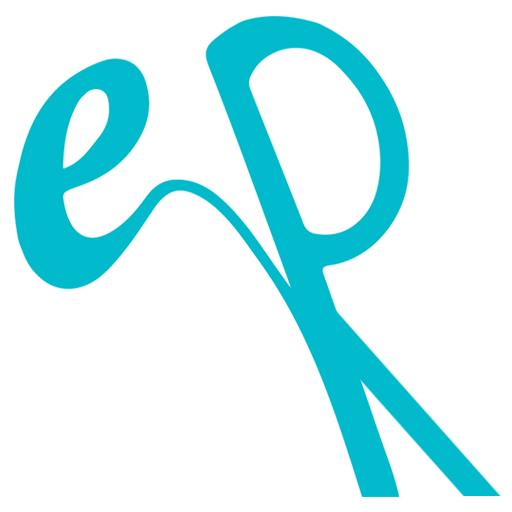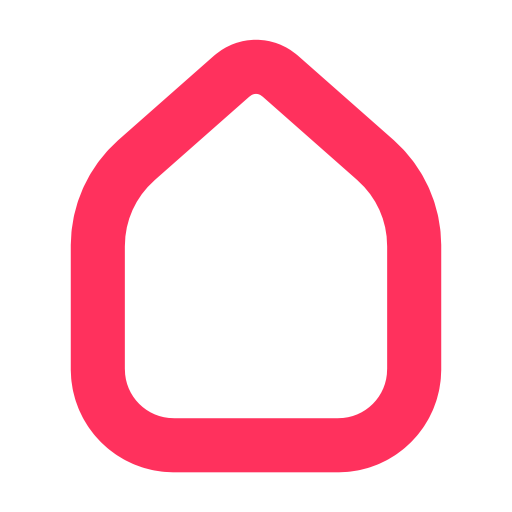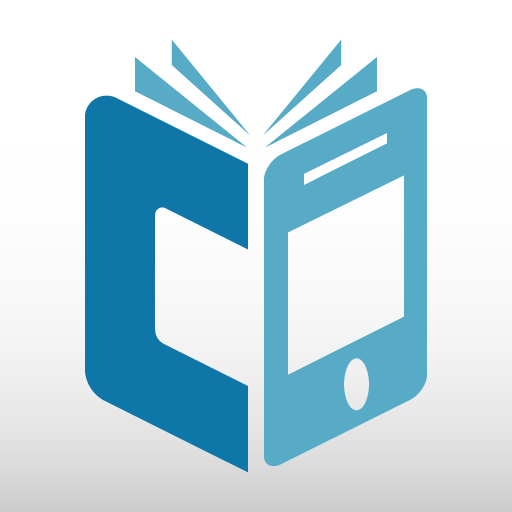
mCOBISS
Jouez sur PC avec BlueStacks - la plate-forme de jeu Android, approuvée par + 500M de joueurs.
Page Modifiée le: 5 décembre 2019
Play mCOBISS on PC
With mCOBISS you can:
• search for material
• view material on loan and renew the loan period
• reserve material, view and cancel reservations
• view loan history
• view debts and restrictions
• receive push notifications
• search and view information on libraries
• view location of libraries on the map and directions to the selected library
• save your favourite books on My Shelf
• read barcodes ISBN and ISSN
• synchronize your user profile mCOBISS <-> COBISS+
Jouez à mCOBISS sur PC. C'est facile de commencer.
-
Téléchargez et installez BlueStacks sur votre PC
-
Connectez-vous à Google pour accéder au Play Store ou faites-le plus tard
-
Recherchez mCOBISS dans la barre de recherche dans le coin supérieur droit
-
Cliquez pour installer mCOBISS à partir des résultats de la recherche
-
Connectez-vous à Google (si vous avez ignoré l'étape 2) pour installer mCOBISS
-
Cliquez sur l'icône mCOBISS sur l'écran d'accueil pour commencer à jouer