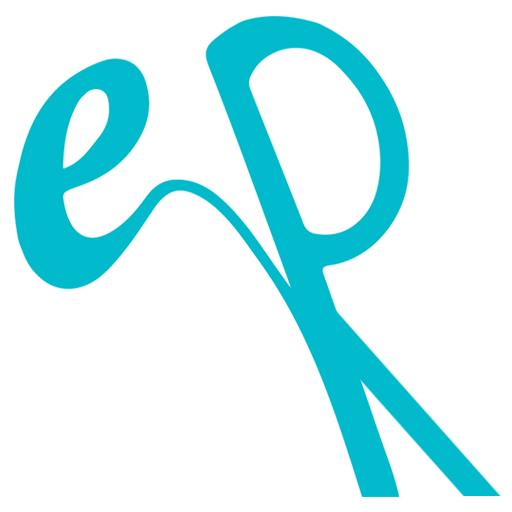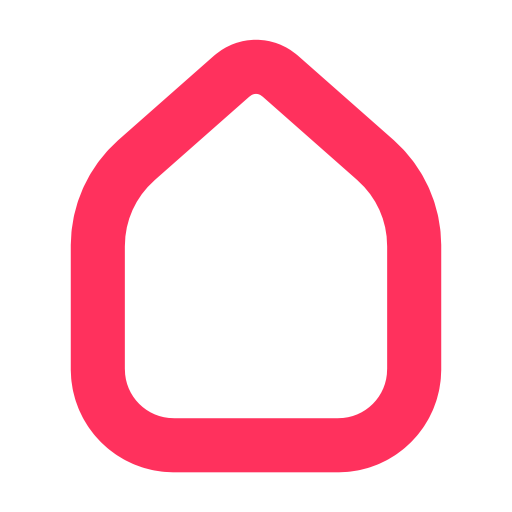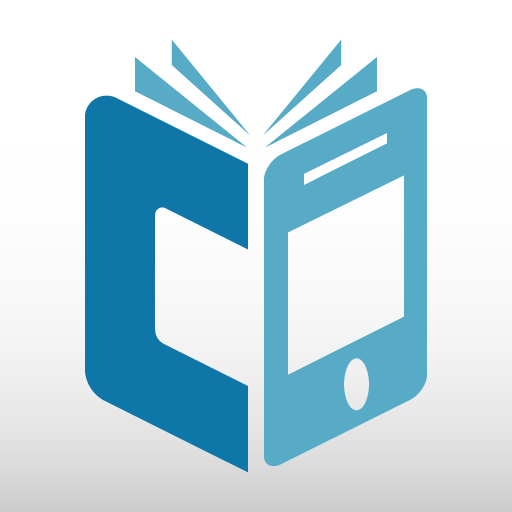
mCOBISS
Играйте на ПК с BlueStacks – игровой платформе для приложений на Android. Нас выбирают более 500 млн. игроков.
Страница изменена: 5 декабря 2019 г.
Play mCOBISS on PC
With mCOBISS you can:
• search for material
• view material on loan and renew the loan period
• reserve material, view and cancel reservations
• view loan history
• view debts and restrictions
• receive push notifications
• search and view information on libraries
• view location of libraries on the map and directions to the selected library
• save your favourite books on My Shelf
• read barcodes ISBN and ISSN
• synchronize your user profile mCOBISS <-> COBISS+
Играйте в игру mCOBISS на ПК. Это легко и просто.
-
Скачайте и установите BlueStacks на ПК.
-
Войдите в аккаунт Google, чтобы получить доступ к Google Play, или сделайте это позже.
-
В поле поиска, которое находится в правой части экрана, введите название игры – mCOBISS.
-
Среди результатов поиска найдите игру mCOBISS и нажмите на кнопку "Установить".
-
Завершите авторизацию в Google (если вы пропустили этот шаг в начале) и установите игру mCOBISS.
-
Нажмите на ярлык игры mCOBISS на главном экране, чтобы начать играть.