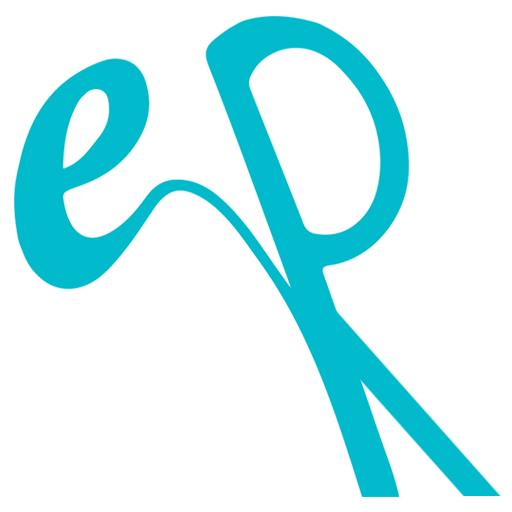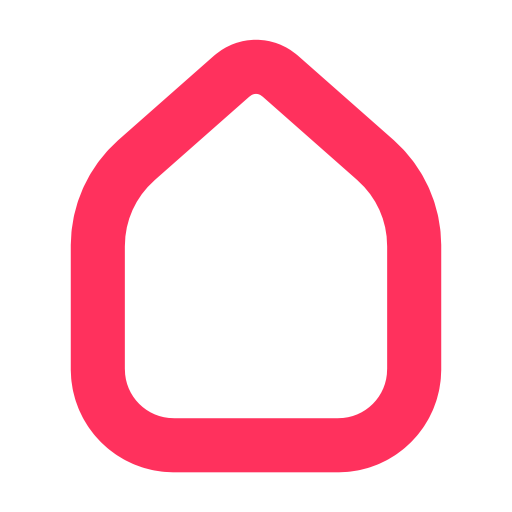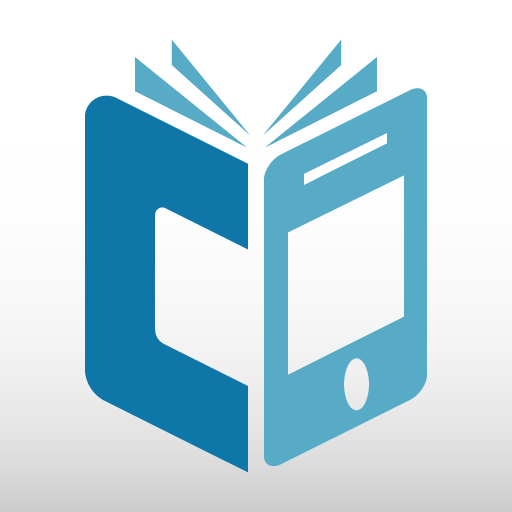
mCOBISS
图书与工具书 | IZUM - Institut informacijskih znanosti
在電腦上使用BlueStacks –受到5億以上的遊戲玩家所信任的Android遊戲平台。
Play mCOBISS on PC
mCOBISS is mobile app providing access to information on material in libraries. Find and reserve a book, journal, newspaper or DVD. Renew the loan period. Make a list of your favourite books and share it with others. Check the location of the library on the map and directions on how to get there.
With mCOBISS you can:
• search for material
• view material on loan and renew the loan period
• reserve material, view and cancel reservations
• view loan history
• view debts and restrictions
• receive push notifications
• search and view information on libraries
• view location of libraries on the map and directions to the selected library
• save your favourite books on My Shelf
• read barcodes ISBN and ISSN
• synchronize your user profile mCOBISS <-> COBISS+
With mCOBISS you can:
• search for material
• view material on loan and renew the loan period
• reserve material, view and cancel reservations
• view loan history
• view debts and restrictions
• receive push notifications
• search and view information on libraries
• view location of libraries on the map and directions to the selected library
• save your favourite books on My Shelf
• read barcodes ISBN and ISSN
• synchronize your user profile mCOBISS <-> COBISS+
在電腦上遊玩mCOBISS . 輕易上手.
-
在您的電腦上下載並安裝BlueStacks
-
完成Google登入後即可訪問Play商店,或等你需要訪問Play商店十再登入
-
在右上角的搜索欄中尋找 mCOBISS
-
點擊以從搜索結果中安裝 mCOBISS
-
完成Google登入(如果您跳過了步驟2),以安裝 mCOBISS
-
在首頁畫面中點擊 mCOBISS 圖標來啟動遊戲