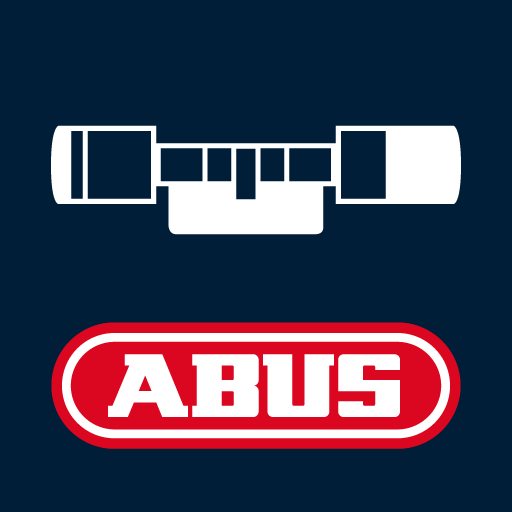aMESM
Spiele auf dem PC mit BlueStacks - der Android-Gaming-Plattform, der über 500 Millionen Spieler vertrauen.
Seite geändert am: 6. Dezember 2019
Play aMESM on PC
SUPPORTED INSTRUMENTS:
- MI 3360 OmegaPAT/GT
- MI 3394 CE MultiTesterXA (only QR scanning)
- MI 3325 MultiServicerXD (only QR scanning)
- MI 3155 EurotestXD
- MI 3152H EurotestXC 2,5 kV
- MI 3152 EurotestXC
- MI 3102 BT EurotestXE
- MI 3102H BT EurotestXE 2,5 kV
- MI 3125 BT EurotestCOMBO
- MI 3100 SE EurotestEASI
KEY FEATURES:
• Complete database of tested installations in one location;
• Easy data entering;
• Projects can be stored to your drop box account;
• Sending data to the main office before leaving the test site;
• Overview of testing parameters.
• Adding text, picture, video or voice records to test results.
• Creation of customer and test location database.
Spiele aMESM auf dem PC. Der Einstieg ist einfach.
-
Lade BlueStacks herunter und installiere es auf deinem PC
-
Schließe die Google-Anmeldung ab, um auf den Play Store zuzugreifen, oder mache es später
-
Suche in der Suchleiste oben rechts nach aMESM
-
Klicke hier, um aMESM aus den Suchergebnissen zu installieren
-
Schließe die Google-Anmeldung ab (wenn du Schritt 2 übersprungen hast), um aMESM zu installieren.
-
Klicke auf dem Startbildschirm auf das aMESM Symbol, um mit dem Spielen zu beginnen