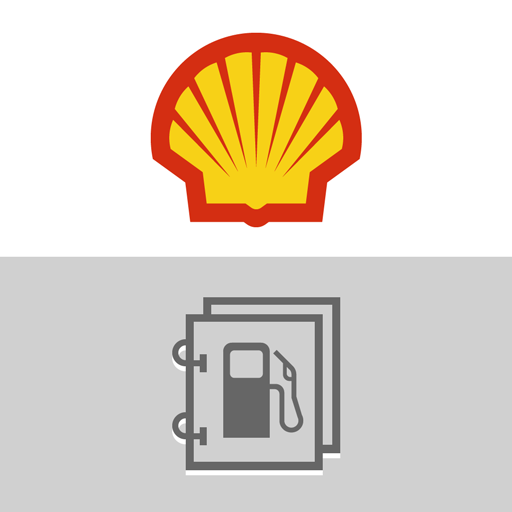OneCharge SI
Mainkan di PC dengan BlueStacks – platform Game-Game Android, dipercaya oleh lebih dari 500 juta gamer.
Halaman Dimodifikasi Aktif: 29 April 2020
Play OneCharge SI on PC
OneCharge enables EV charging in 3 simple steps:
1. Find the nearest charging station or scan the QR code of the connector
2. Confirm the payment type
3. Plug the cable in your vehicle
Features:
1. Pay for your charging with use of application or with your Petrol club payment card for e-mobility
2. Search for closest charging station on map
3. Register in less than 2 minutes
4. Add your vehicle
5. Use our map to find the best charging stations for your car. Filter by price, access method, speed of charging, connector type to see available charging stations
6. Receive current information on charging point status, price and availability to avoid frustration and stress
7. Create a list of all favourite charging stations along your usual routes to see their status at a glance
8. Have a total overview of how much you spend on charging
Mainkan OneCharge SI di PC Mudah saja memulainya.
-
Unduh dan pasang BlueStacks di PC kamu
-
Selesaikan proses masuk Google untuk mengakses Playstore atau lakukan nanti
-
Cari OneCharge SI di bilah pencarian di pojok kanan atas
-
Klik untuk menginstal OneCharge SI dari hasil pencarian
-
Selesaikan proses masuk Google (jika kamu melewati langkah 2) untuk menginstal OneCharge SI
-
Klik ikon OneCharge SI di layar home untuk membuka gamenya