
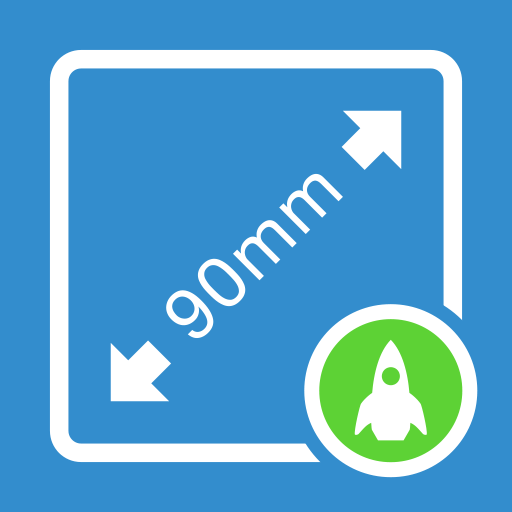
My Measures
생산성 | The App Studio
5억명 이상의 게이머가 신뢰하는 안드로이드 게임 플랫폼 BlueStacks으로 PC에서 플레이하세요.
Play My Measures on PC
Making paper sketches of objects can be a tedious job. You have to draw the object, add dimensions and make sure others will understand what you meant. Often they don´t. My Measures & Dimensions is a powerful application for storing and sharing object dimensions. All you have to do is take a photo of an object and add dimensions: arrows, angles, photos of details and equip them with text comments for easier understanding.
My Measures & Dimensions is a must have tool for real estate agents, engineers, carpenters, architects, auction sellers, construction workers, Interior Designers, DIY or for home renovation.
My Measures & Dimensions Key features:
- Annotate photo with arrows, angles and text comments
- Include multiple detail photos
- Organize projects in folders
- Imperial, Metric, Chinese and Japanese units
- Supports Fractions
PRO features available via in-app purchases:
- Export projects to Dropbox, Google Drive, …
- Unlimited files and annotations
My Measures & Dimensions is a must have tool for real estate agents, engineers, carpenters, architects, auction sellers, construction workers, Interior Designers, DIY or for home renovation.
My Measures & Dimensions Key features:
- Annotate photo with arrows, angles and text comments
- Include multiple detail photos
- Organize projects in folders
- Imperial, Metric, Chinese and Japanese units
- Supports Fractions
PRO features available via in-app purchases:
- Export projects to Dropbox, Google Drive, …
- Unlimited files and annotations
PC에서 My Measures 플레이해보세요.
-
BlueStacks 다운로드하고 설치
-
Google Play 스토어에 로그인 하기(나중에 진행가능)
-
오른쪽 상단 코너에 My Measures 검색
-
검색 결과 중 My Measures 선택하여 설치
-
구글 로그인 진행(만약 2단계를 지나갔을 경우) 후 My Measures 설치
-
메인 홈화면에서 My Measures 선택하여 실행




