
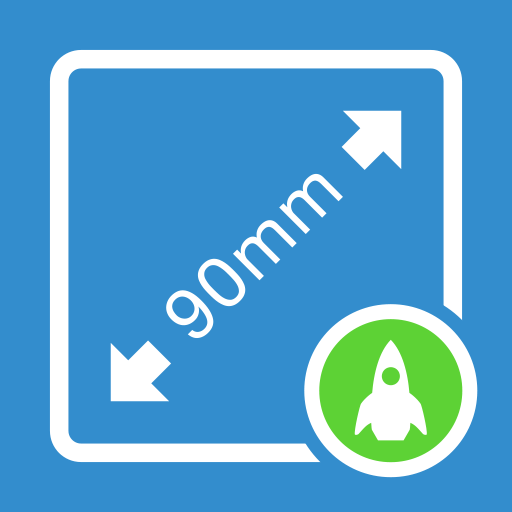
My Measures
Jogue no PC com BlueStacks - A Plataforma de Jogos Android, confiada por mais de 500 milhões de jogadores.
Página modificada em: 9 de dezembro de 2019
Play My Measures on PC
My Measures & Dimensions is a must have tool for real estate agents, engineers, carpenters, architects, auction sellers, construction workers, Interior Designers, DIY or for home renovation.
My Measures & Dimensions Key features:
- Annotate photo with arrows, angles and text comments
- Include multiple detail photos
- Organize projects in folders
- Imperial, Metric, Chinese and Japanese units
- Supports Fractions
PRO features available via in-app purchases:
- Export projects to Dropbox, Google Drive, …
- Unlimited files and annotations
Jogue My Measures no PC. É fácil começar.
-
Baixe e instale o BlueStacks no seu PC
-
Conclua o login do Google para acessar a Play Store ou faça isso mais tarde
-
Procure por My Measures na barra de pesquisa no canto superior direito
-
Clique para instalar My Measures a partir dos resultados da pesquisa
-
Conclua o login do Google (caso você pulou a etapa 2) para instalar o My Measures
-
Clique no ícone do My Measures na tela inicial para começar a jogar




