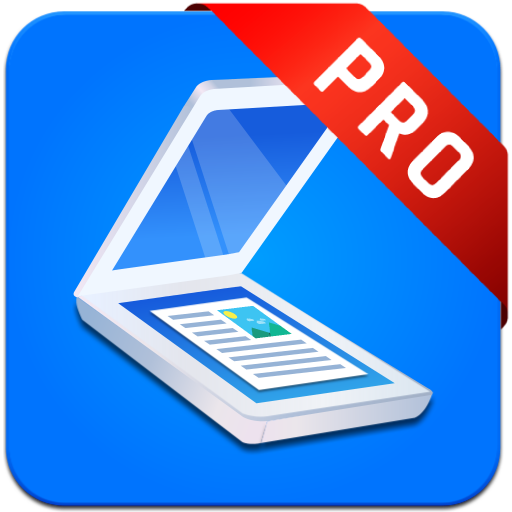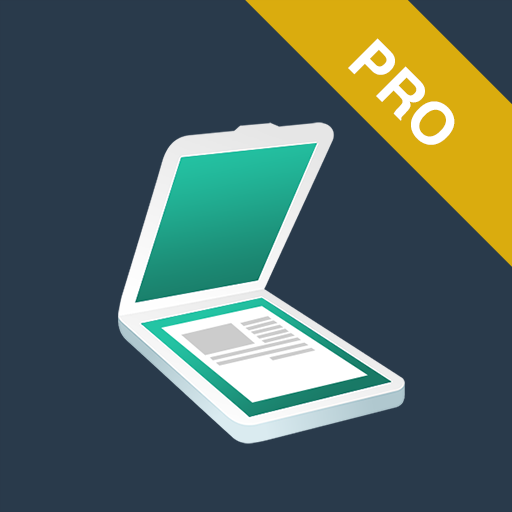My Scans PRO - PDF Scanner
العب على الكمبيوتر الشخصي مع BlueStacks - نظام أندرويد للألعاب ، موثوق به من قبل أكثر من 500 مليون لاعب.
تم تعديل الصفحة في: 12 يونيو 2018
Play My Scans PRO - PDF Scanner on PC
It is super simple to use. Just take a photo of a document, invoice, business card, bill, contract or memo and save it.
My Scans will do the rest. It detects edges and convert photo to a PDF document.
Later you can send it by email or print it.
From now on you will have all the documents you need always in your pocket!
Main features:
- Create PDF document
- Multiple pages in a single document
- Amazing files and folders organizer
- Share your documents as Images / PDFs
العب My Scans PRO - PDF Scanner على جهاز الكمبيوتر. من السهل البدء.
-
قم بتنزيل BlueStacks وتثبيته على جهاز الكمبيوتر الخاص بك
-
أكمل تسجيل الدخول إلى Google للوصول إلى متجر Play ، أو قم بذلك لاحقًا
-
ابحث عن My Scans PRO - PDF Scanner في شريط البحث أعلى الزاوية اليمنى
-
انقر لتثبيت My Scans PRO - PDF Scanner من نتائج البحث
-
أكمل تسجيل الدخول إلى Google (إذا تخطيت الخطوة 2) لتثبيت My Scans PRO - PDF Scanner
-
انقر على أيقونة My Scans PRO - PDF Scanner على الشاشة الرئيسية لبدء اللعب