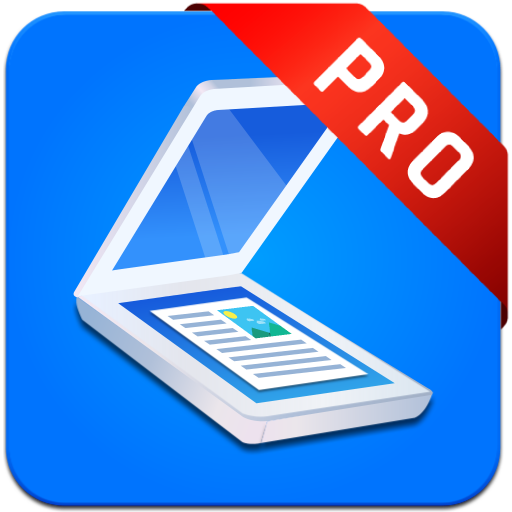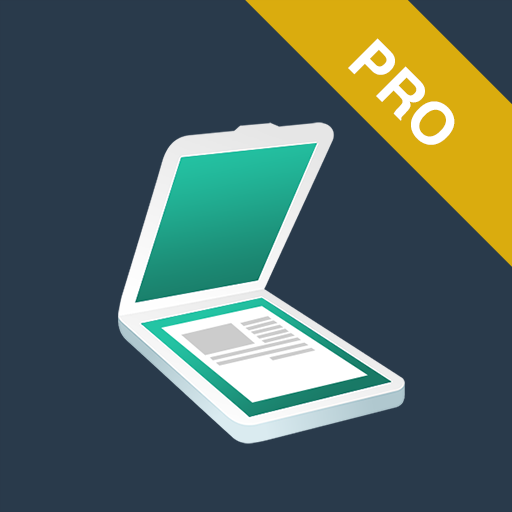My Scans PRO - PDF Scanner
Gioca su PC con BlueStacks: la piattaforma di gioco Android, considerata affidabile da oltre 500 milioni di giocatori.
Pagina modificata il: 12 giugno 2018
Play My Scans PRO - PDF Scanner on PC
It is super simple to use. Just take a photo of a document, invoice, business card, bill, contract or memo and save it.
My Scans will do the rest. It detects edges and convert photo to a PDF document.
Later you can send it by email or print it.
From now on you will have all the documents you need always in your pocket!
Main features:
- Create PDF document
- Multiple pages in a single document
- Amazing files and folders organizer
- Share your documents as Images / PDFs
Gioca My Scans PRO - PDF Scanner su PC. È facile iniziare.
-
Scarica e installa BlueStacks sul tuo PC
-
Completa l'accesso a Google per accedere al Play Store o eseguilo in un secondo momento
-
Cerca My Scans PRO - PDF Scanner nella barra di ricerca nell'angolo in alto a destra
-
Fai clic per installare My Scans PRO - PDF Scanner dai risultati della ricerca
-
Completa l'accesso a Google (se hai saltato il passaggio 2) per installare My Scans PRO - PDF Scanner
-
Fai clic sull'icona My Scans PRO - PDF Scanner nella schermata principale per iniziare a giocare