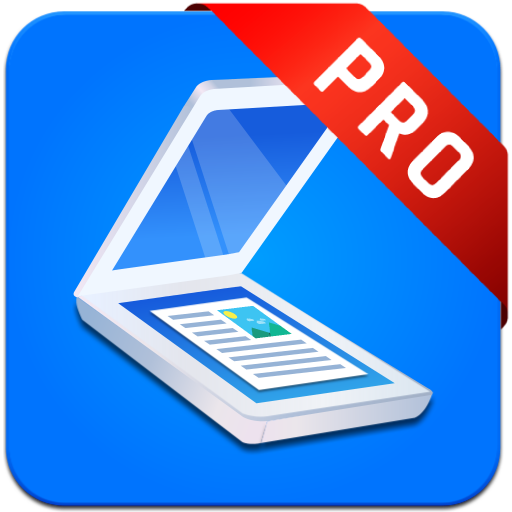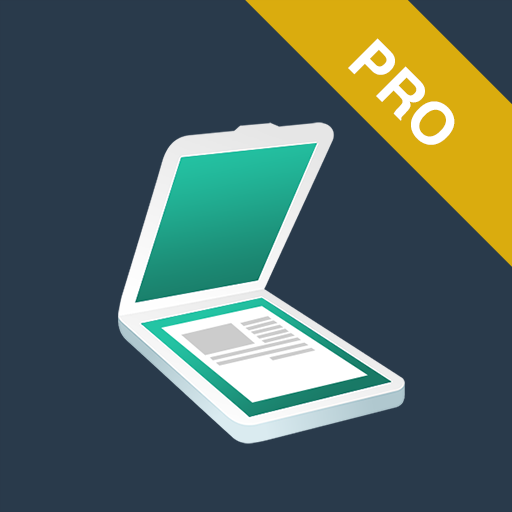このページには広告が含まれます

My Scans PRO - PDF Scanner
仕事効率化 | The App Studio
BlueStacksを使ってPCでプレイ - 5憶以上のユーザーが愛用している高機能Androidゲーミングプラットフォーム
Play My Scans PRO - PDF Scanner on PC
My Scans is the best Scanner and Document organizer for your phone!
It is super simple to use. Just take a photo of a document, invoice, business card, bill, contract or memo and save it.
My Scans will do the rest. It detects edges and convert photo to a PDF document.
Later you can send it by email or print it.
From now on you will have all the documents you need always in your pocket!
Main features:
- Create PDF document
- Multiple pages in a single document
- Amazing files and folders organizer
- Share your documents as Images / PDFs
It is super simple to use. Just take a photo of a document, invoice, business card, bill, contract or memo and save it.
My Scans will do the rest. It detects edges and convert photo to a PDF document.
Later you can send it by email or print it.
From now on you will have all the documents you need always in your pocket!
Main features:
- Create PDF document
- Multiple pages in a single document
- Amazing files and folders organizer
- Share your documents as Images / PDFs
My Scans PRO - PDF ScannerをPCでプレイ
-
BlueStacksをダウンロードしてPCにインストールします。
-
GoogleにサインインしてGoogle Play ストアにアクセスします。(こちらの操作は後で行っても問題ありません)
-
右上の検索バーにMy Scans PRO - PDF Scannerを入力して検索します。
-
クリックして検索結果からMy Scans PRO - PDF Scannerをインストールします。
-
Googleサインインを完了してMy Scans PRO - PDF Scannerをインストールします。※手順2を飛ばしていた場合
-
ホーム画面にてMy Scans PRO - PDF Scannerのアイコンをクリックしてアプリを起動します。