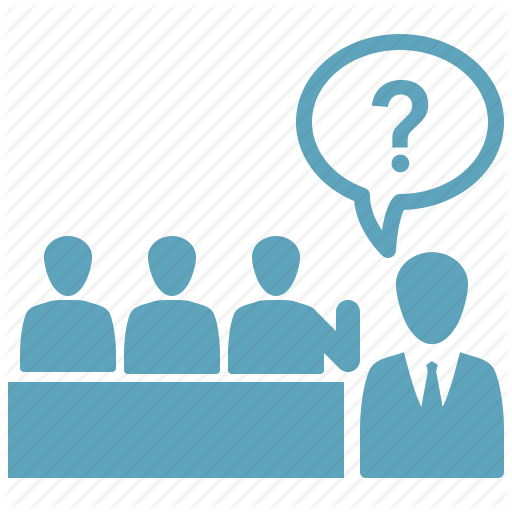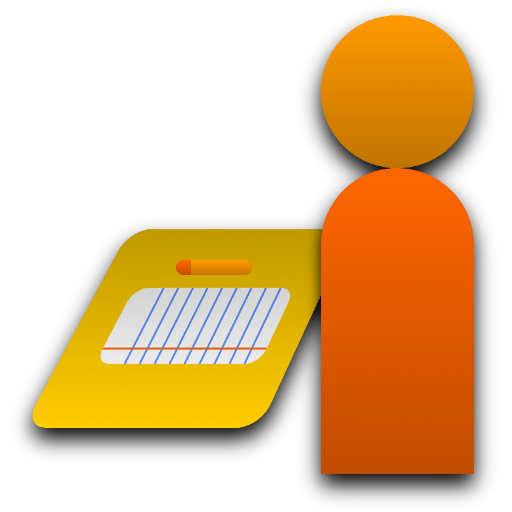
Behavioral Observation Tool
العب على الكمبيوتر الشخصي مع BlueStacks - نظام أندرويد للألعاب ، موثوق به من قبل أكثر من 500 مليون لاعب.
تم تعديل الصفحة في: 1 أكتوبر 2017
Play Behavioral Observation Tool on PC
Use a timer to count down the length of the observation. Specify an interval for the app to vibrate or flash every time you should mark a tally. You set the total time and the interval length.
Once complete, send, save or view the results in a .csv file that can be opened in Excel or any other spreadsheet or graphing program. You can also include a timestamped log of each button press. Between them you can track frequency, duration, and latency.
If you find any bugs or would like to make any suggestions, please email support@simontonsoftware.com. Also inquire if you have any custom software needs.
العب Behavioral Observation Tool على جهاز الكمبيوتر. من السهل البدء.
-
قم بتنزيل BlueStacks وتثبيته على جهاز الكمبيوتر الخاص بك
-
أكمل تسجيل الدخول إلى Google للوصول إلى متجر Play ، أو قم بذلك لاحقًا
-
ابحث عن Behavioral Observation Tool في شريط البحث أعلى الزاوية اليمنى
-
انقر لتثبيت Behavioral Observation Tool من نتائج البحث
-
أكمل تسجيل الدخول إلى Google (إذا تخطيت الخطوة 2) لتثبيت Behavioral Observation Tool
-
انقر على أيقونة Behavioral Observation Tool على الشاشة الرئيسية لبدء اللعب