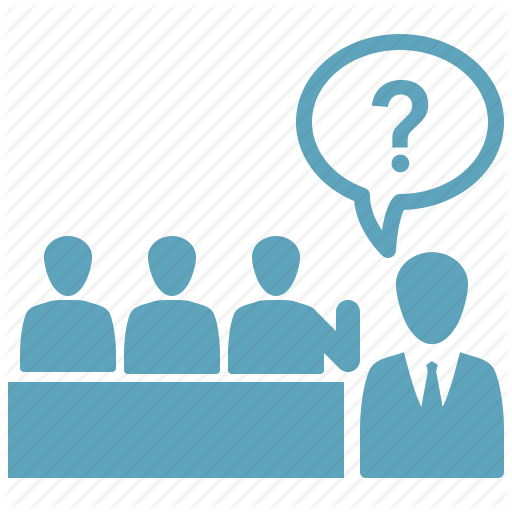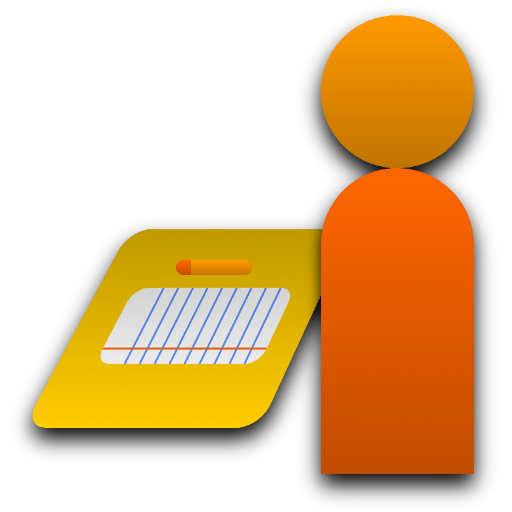
Behavioral Observation Tool
Jouez sur PC avec BlueStacks - la plate-forme de jeu Android, approuvée par + 500M de joueurs.
Page Modifiée le: 1 octobre 2017
Play Behavioral Observation Tool on PC
Use a timer to count down the length of the observation. Specify an interval for the app to vibrate or flash every time you should mark a tally. You set the total time and the interval length.
Once complete, send, save or view the results in a .csv file that can be opened in Excel or any other spreadsheet or graphing program. You can also include a timestamped log of each button press. Between them you can track frequency, duration, and latency.
If you find any bugs or would like to make any suggestions, please email support@simontonsoftware.com. Also inquire if you have any custom software needs.
Jouez à Behavioral Observation Tool sur PC. C'est facile de commencer.
-
Téléchargez et installez BlueStacks sur votre PC
-
Connectez-vous à Google pour accéder au Play Store ou faites-le plus tard
-
Recherchez Behavioral Observation Tool dans la barre de recherche dans le coin supérieur droit
-
Cliquez pour installer Behavioral Observation Tool à partir des résultats de la recherche
-
Connectez-vous à Google (si vous avez ignoré l'étape 2) pour installer Behavioral Observation Tool
-
Cliquez sur l'icône Behavioral Observation Tool sur l'écran d'accueil pour commencer à jouer