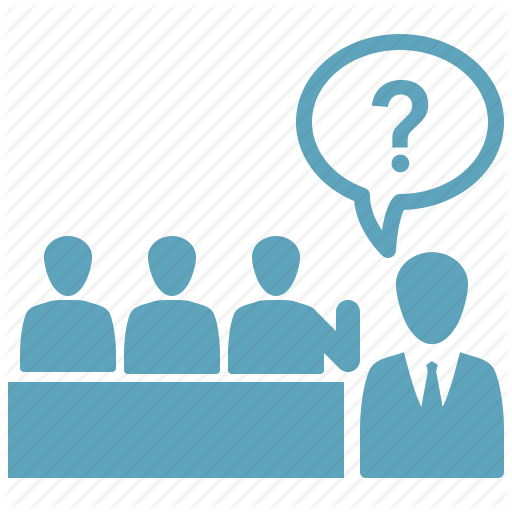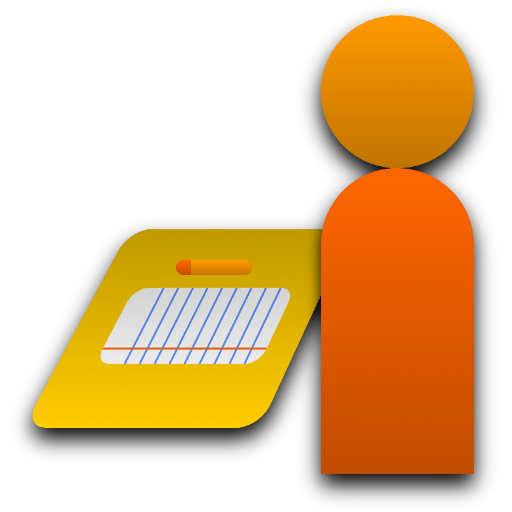
Behavioral Observation Tool
생산성 | Simonton Software
5억명 이상의 게이머가 신뢰하는 안드로이드 게임 플랫폼 BlueStacks으로 PC에서 플레이하세요.
Play Behavioral Observation Tool on PC
This app is a great convenience for psychologists, parents, or others doing behavioral observation / behavior analysis. Simply press the button corresponding to the behavior you observe to add one to its tally, or begin a timer to track its duration. Add additional columns to track multiple subjects, such as a control subject or group. Define your own categories, and save any number of settings to quickly switch between them.
Use a timer to count down the length of the observation. Specify an interval for the app to vibrate or flash every time you should mark a tally. You set the total time and the interval length.
Once complete, send, save or view the results in a .csv file that can be opened in Excel or any other spreadsheet or graphing program. You can also include a timestamped log of each button press. Between them you can track frequency, duration, and latency.
If you find any bugs or would like to make any suggestions, please email support@simontonsoftware.com. Also inquire if you have any custom software needs.
Use a timer to count down the length of the observation. Specify an interval for the app to vibrate or flash every time you should mark a tally. You set the total time and the interval length.
Once complete, send, save or view the results in a .csv file that can be opened in Excel or any other spreadsheet or graphing program. You can also include a timestamped log of each button press. Between them you can track frequency, duration, and latency.
If you find any bugs or would like to make any suggestions, please email support@simontonsoftware.com. Also inquire if you have any custom software needs.
PC에서 Behavioral Observation Tool 플레이해보세요.
-
BlueStacks 다운로드하고 설치
-
Google Play 스토어에 로그인 하기(나중에 진행가능)
-
오른쪽 상단 코너에 Behavioral Observation Tool 검색
-
검색 결과 중 Behavioral Observation Tool 선택하여 설치
-
구글 로그인 진행(만약 2단계를 지나갔을 경우) 후 Behavioral Observation Tool 설치
-
메인 홈화면에서 Behavioral Observation Tool 선택하여 실행