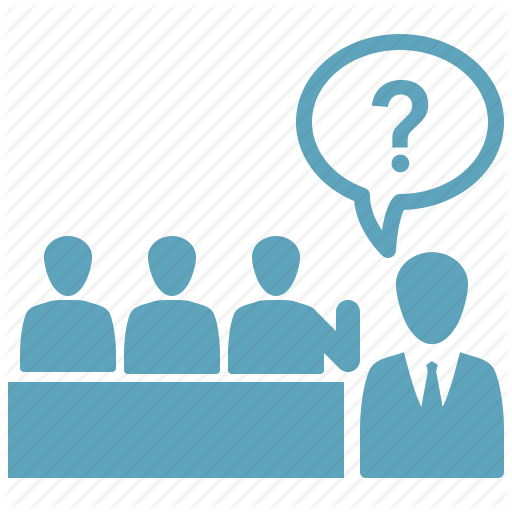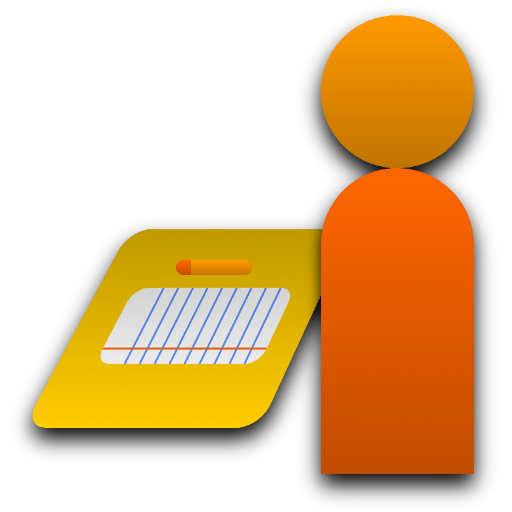
Behavioral Observation Tool
Graj na PC z BlueStacks – Platforma gamingowa Android, która uzyskała zaufanie ponad 500 milionów graczy!
Strona zmodyfikowana w dniu: 1 października 2017
Play Behavioral Observation Tool on PC
Use a timer to count down the length of the observation. Specify an interval for the app to vibrate or flash every time you should mark a tally. You set the total time and the interval length.
Once complete, send, save or view the results in a .csv file that can be opened in Excel or any other spreadsheet or graphing program. You can also include a timestamped log of each button press. Between them you can track frequency, duration, and latency.
If you find any bugs or would like to make any suggestions, please email support@simontonsoftware.com. Also inquire if you have any custom software needs.
Zagraj w Behavioral Observation Tool na PC. To takie proste.
-
Pobierz i zainstaluj BlueStacks na PC
-
Zakończ pomyślnie ustawienie Google, aby otrzymać dostęp do sklepu Play, albo zrób to później.
-
Wyszukaj Behavioral Observation Tool w pasku wyszukiwania w prawym górnym rogu.
-
Kliknij, aby zainstalować Behavioral Observation Tool z wyników wyszukiwania
-
Ukończ pomyślnie rejestrację Google (jeśli krok 2 został pominięty) aby zainstalować Behavioral Observation Tool
-
Klinij w ikonę Behavioral Observation Tool na ekranie startowym, aby zacząć grę