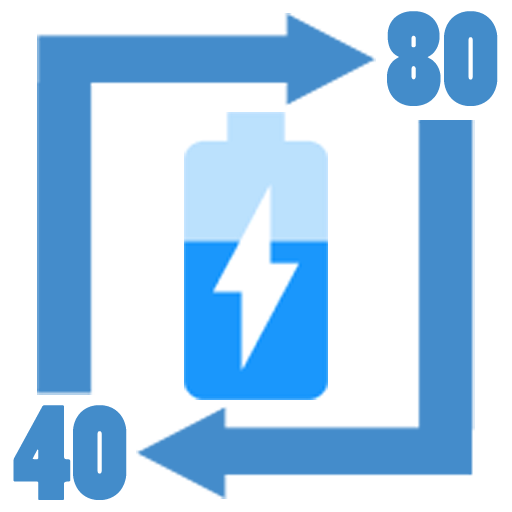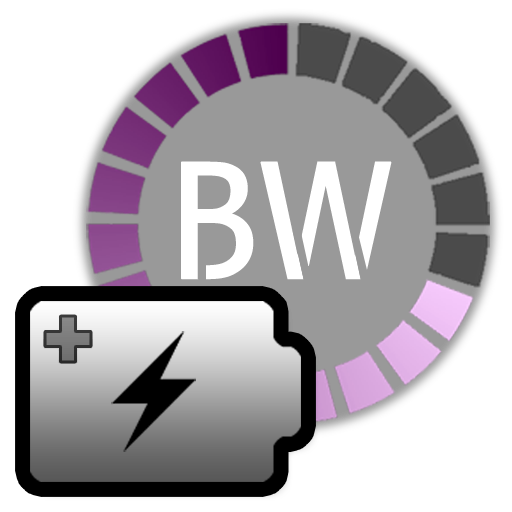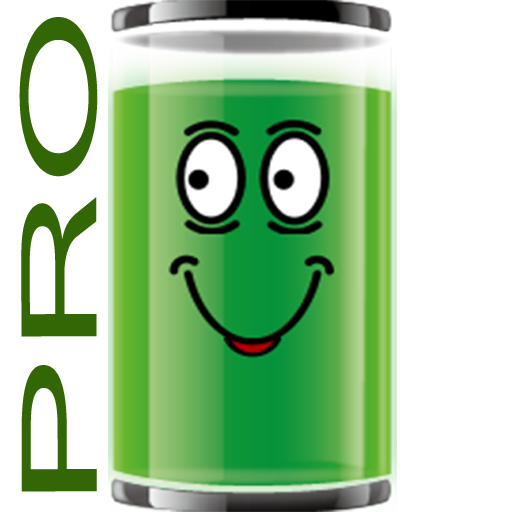
Battery Alarm PRO
Play on PC with BlueStacks – the Android Gaming Platform, trusted by 500M+ gamers.
Page Modified on: January 18, 2020
Play Battery Alarm PRO on PC
Before installing the PRO version of the battery, try to make sure that it is compatible with your mobile device with the free version:
https://play.google.com/store/apps/details?id=simple.batttery.alarm
The app alerts you to low and high battery levels
Supported languages:
Deutsch, English, español, français, Indonesia,
italiano, magyar, Nederlands, polski, português,
română, slovenčina, Türkçe, русский, 日本語
中文语言, 한국어
Added the ability to see / hide the icon in the status bar.
Possibility to choose a male / female voice.
Repeat the alarm with time.
Separate lines for MAX and MIN alarms
IMPORTANT:
The hide icon option works on androids above 7.0
For some languages, the voice alert only exists in the female voice.
This application does not use Internet, GSM, GPS, similar Wifi.
Battery consumption is minimal.
Regards
Vujacic Zoran
Belgrade, Serbia
smart.silver.droid@gmail.com
Play Battery Alarm PRO on PC. It’s easy to get started.
-
Download and install BlueStacks on your PC
-
Complete Google sign-in to access the Play Store, or do it later
-
Look for Battery Alarm PRO in the search bar at the top right corner
-
Click to install Battery Alarm PRO from the search results
-
Complete Google sign-in (if you skipped step 2) to install Battery Alarm PRO
-
Click the Battery Alarm PRO icon on the home screen to start playing