
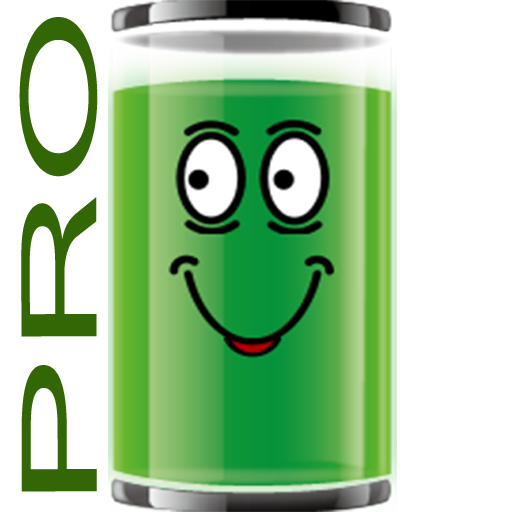
Battery Alarm PRO
Jogue no PC com BlueStacks - A Plataforma de Jogos Android, confiada por mais de 500 milhões de jogadores.
Página modificada em: 18 de janeiro de 2020
Play Battery Alarm PRO on PC
Before installing the PRO version of the battery, try to make sure that it is compatible with your mobile device with the free version:
https://play.google.com/store/apps/details?id=simple.batttery.alarm
The app alerts you to low and high battery levels
Supported languages:
Deutsch, English, español, français, Indonesia,
italiano, magyar, Nederlands, polski, português,
română, slovenčina, Türkçe, русский, 日本語
中文语言, 한국어
Added the ability to see / hide the icon in the status bar.
Possibility to choose a male / female voice.
Repeat the alarm with time.
Separate lines for MAX and MIN alarms
IMPORTANT:
The hide icon option works on androids above 7.0
For some languages, the voice alert only exists in the female voice.
This application does not use Internet, GSM, GPS, similar Wifi.
Battery consumption is minimal.
Regards
Vujacic Zoran
Belgrade, Serbia
smart.silver.droid@gmail.com
Jogue Battery Alarm PRO no PC. É fácil começar.
-
Baixe e instale o BlueStacks no seu PC
-
Conclua o login do Google para acessar a Play Store ou faça isso mais tarde
-
Procure por Battery Alarm PRO na barra de pesquisa no canto superior direito
-
Clique para instalar Battery Alarm PRO a partir dos resultados da pesquisa
-
Conclua o login do Google (caso você pulou a etapa 2) para instalar o Battery Alarm PRO
-
Clique no ícone do Battery Alarm PRO na tela inicial para começar a jogar



