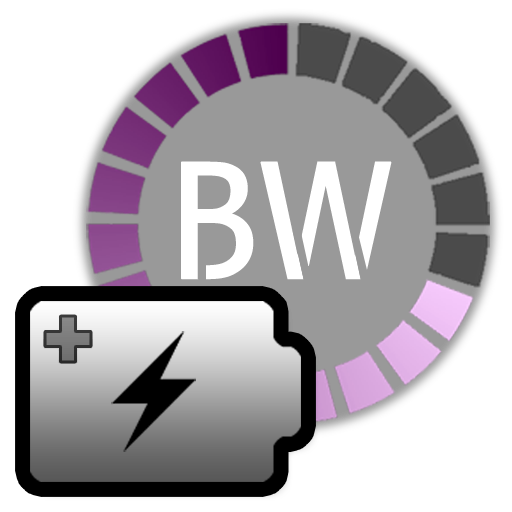Аларм батерије
Играйте на ПК с BlueStacks – игровой платформе для приложений на Android. Нас выбирают более 500 млн. игроков.
Страница изменена: 18 января 2020 г.
Play Battery Alarm PRO on PC
Before installing the PRO version of the battery, try to make sure that it is compatible with your mobile device with the free version:
https://play.google.com/store/apps/details?id=simple.batttery.alarm
The app alerts you to low and high battery levels
Supported languages:
Deutsch, English, español, français, Indonesia,
italiano, magyar, Nederlands, polski, português,
română, slovenčina, Türkçe, русский, 日本語
中文语言, 한국어
Added the ability to see / hide the icon in the status bar.
Possibility to choose a male / female voice.
Repeat the alarm with time.
Separate lines for MAX and MIN alarms
IMPORTANT:
The hide icon option works on androids above 7.0
For some languages, the voice alert only exists in the female voice.
This application does not use Internet, GSM, GPS, similar Wifi.
Battery consumption is minimal.
Regards
Vujacic Zoran
Belgrade, Serbia
smart.silver.droid@gmail.com
Играйте в игру Аларм батерије на ПК. Это легко и просто.
-
Скачайте и установите BlueStacks на ПК.
-
Войдите в аккаунт Google, чтобы получить доступ к Google Play, или сделайте это позже.
-
В поле поиска, которое находится в правой части экрана, введите название игры – Аларм батерије.
-
Среди результатов поиска найдите игру Аларм батерије и нажмите на кнопку "Установить".
-
Завершите авторизацию в Google (если вы пропустили этот шаг в начале) и установите игру Аларм батерије.
-
Нажмите на ярлык игры Аларм батерије на главном экране, чтобы начать играть.