
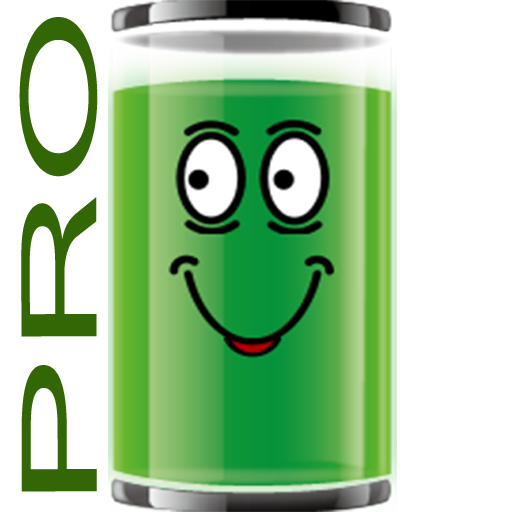
Battery Alarm PRO
工具 | Zoran Vujacic
在電腦上使用BlueStacks –受到5億以上的遊戲玩家所信任的Android遊戲平台。
Play Battery Alarm PRO on PC
Do not hesitate to contact me for any question.
Before installing the PRO version of the battery, try to make sure that it is compatible with your mobile device with the free version:
https://play.google.com/store/apps/details?id=simple.batttery.alarm
The app alerts you to low and high battery levels
Supported languages:
Deutsch, English, español, français, Indonesia,
italiano, magyar, Nederlands, polski, português,
română, slovenčina, Türkçe, русский, 日本語
中文语言, 한국어
Added the ability to see / hide the icon in the status bar.
Possibility to choose a male / female voice.
Repeat the alarm with time.
Separate lines for MAX and MIN alarms
IMPORTANT:
The hide icon option works on androids above 7.0
For some languages, the voice alert only exists in the female voice.
This application does not use Internet, GSM, GPS, similar Wifi.
Battery consumption is minimal.
Regards
Vujacic Zoran
Belgrade, Serbia
smart.silver.droid@gmail.com
Before installing the PRO version of the battery, try to make sure that it is compatible with your mobile device with the free version:
https://play.google.com/store/apps/details?id=simple.batttery.alarm
The app alerts you to low and high battery levels
Supported languages:
Deutsch, English, español, français, Indonesia,
italiano, magyar, Nederlands, polski, português,
română, slovenčina, Türkçe, русский, 日本語
中文语言, 한국어
Added the ability to see / hide the icon in the status bar.
Possibility to choose a male / female voice.
Repeat the alarm with time.
Separate lines for MAX and MIN alarms
IMPORTANT:
The hide icon option works on androids above 7.0
For some languages, the voice alert only exists in the female voice.
This application does not use Internet, GSM, GPS, similar Wifi.
Battery consumption is minimal.
Regards
Vujacic Zoran
Belgrade, Serbia
smart.silver.droid@gmail.com
在電腦上遊玩Battery Alarm PRO . 輕易上手.
-
在您的電腦上下載並安裝BlueStacks
-
完成Google登入後即可訪問Play商店,或等你需要訪問Play商店十再登入
-
在右上角的搜索欄中尋找 Battery Alarm PRO
-
點擊以從搜索結果中安裝 Battery Alarm PRO
-
完成Google登入(如果您跳過了步驟2),以安裝 Battery Alarm PRO
-
在首頁畫面中點擊 Battery Alarm PRO 圖標來啟動遊戲



