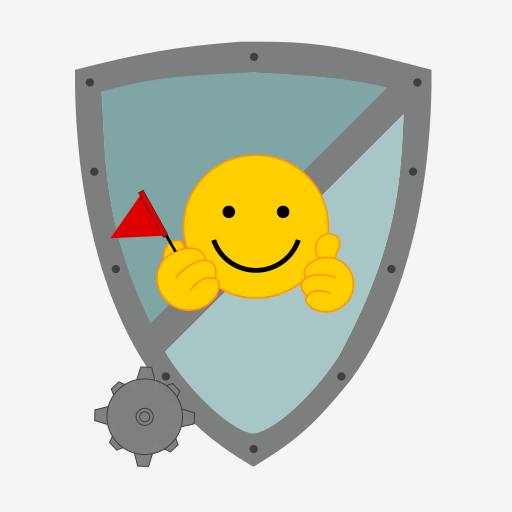GBox: Universal Logic Collection
Graj na PC z BlueStacks – Platforma gamingowa Android, która uzyskała zaufanie ponad 500 milionów graczy!
Strona zmodyfikowana w dniu: 29 listopada 2019
Play GBox: Universal Logic Collection on PC
The collection of 15 games to improve logic, counting, memory, and concentration.
- Each game has several varieties.
- Games for all ages
- Good for smartphones and tablets with various screen aspect ratios.
- Performance/power consumption optimized.
1. Pairs. Concentration game is also known as Match Match, MatchUp, Memory or simply Pairs. Classic, search, triplet, blockade and bombs game types available.
Turn over pieces and try to find they match with fewer turns as possible.
2. Chess Maze. Logic Mazes.
Help the king find the way to the castle by moving from one piece to another according to chess rules.
3. Logic Cube. Color the Cube is a 3D puzzle for spatial thinking.
When the face of the cube touches the tiles, they exchange colors. Color all faces of the cube.
4. Circuits. Similar to the famous game with pipes, plumber. Swipe puzzle as a variation.
Connect the contacts to make chains.
5. TetraVex. Mosaic logic puzzle with numbers.
Move tiles until all of the tiles match the colors of all the adjoining tiles on all of their sides.
6. Math Quiz. Mental arithmetic calculations. There is a blitz mode.
Panel at the top shows the math question. And the playing field consisting of pieces with answers. Do sum. Then find the tile with the right answer.
7. Slide & Swap. Slide Puzzle, Picture Sliding Puzzle, and variations include fifteen puzzles.
The object is to place the pieces in order by making sliding or swapping moves that use the empty space.
8. Repeat. Remember the sequence. Memory and concentration game.
Press the pieces in the order in which they appear on the game field.
9. Spin Puzzle. Rotation puzzle with numbers or images.
Rotate the grouped pieces and arrange them in ascending order starting from the upper left corner.
10. Dominoes. Logic puzzle.
Make domino from pieces so that they do not repeat.
11. Doubling. The logic game with numbers.
Swipe to combine the same pieces to make double number tile.
12. Sequences. The game with math sequences.
Find the numbers in order of the chosen sequence type.
13. Swipe. Based on Sixteen puzzle rules.
Swipe a row or column with pieces to solve the puzzle. Symmetry game type: the left and right halves must be a reflection of one another.
14. Different. Spot the difference. Two types of game:
- Сompare the two halves and find a different piece.
- Find a unique piece that does not repeat.
15. Puzzle Box - All in one.
Play all the games in turn endlessly in one box.
Zagraj w GBox: Universal Logic Collection na PC. To takie proste.
-
Pobierz i zainstaluj BlueStacks na PC
-
Zakończ pomyślnie ustawienie Google, aby otrzymać dostęp do sklepu Play, albo zrób to później.
-
Wyszukaj GBox: Universal Logic Collection w pasku wyszukiwania w prawym górnym rogu.
-
Kliknij, aby zainstalować GBox: Universal Logic Collection z wyników wyszukiwania
-
Ukończ pomyślnie rejestrację Google (jeśli krok 2 został pominięty) aby zainstalować GBox: Universal Logic Collection
-
Klinij w ikonę GBox: Universal Logic Collection na ekranie startowym, aby zacząć grę