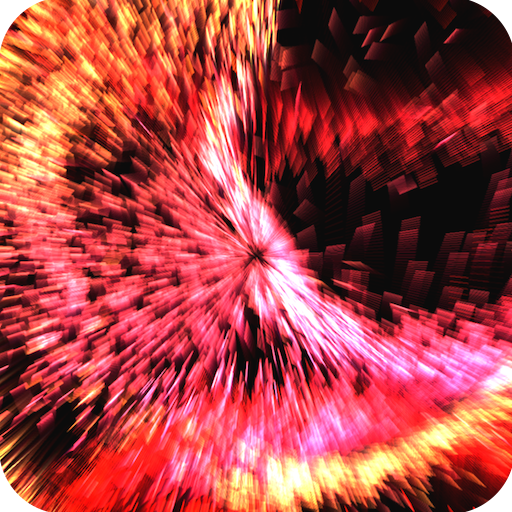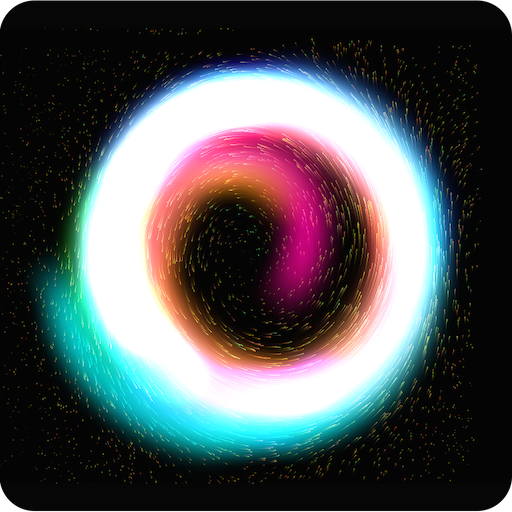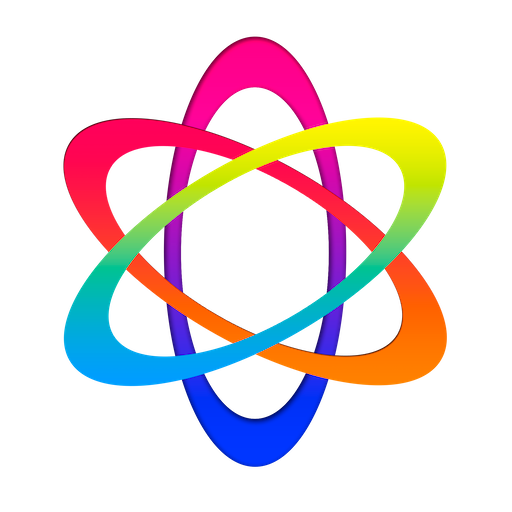Dynamical System Simulator
Play on PC with BlueStacks – the Android Gaming Platform, trusted by 500M+ gamers.
Page Modified on: April 19, 2015
Play Dynamical System Simulator on PC
Sample Systems:
• Logistic Population (1D)
• Periodic Harvesting (1D)
• Saddle (2D)
• Source (2D)
• Sink (2D)
• Center (2D)
• Spiral Source (2D)
• Spiral Sink (2D)
• Bifurcations (2D)
• Homoclinic Orbit (2D)
• Spiral Saddle (3D)
• Spiral Sink (3D)
• Lorenz (3D)
• Oscillations (3D)
Mode Settings:
• Matrix (linear) / Expressions (linear or non-linear)
• 2D / 3D
• 1st Order / 2nd Order
Simulation Settings:
• Number of Particles
• Update Rate
• Time Scale (including negative)
• Enable/Disable random initial velocities for particles
View Settings:
• Line Width
• Line Color
• Zooming (with pinch gestures)
• View Rotation (3D only)
In Expressions Mode the following symbols and trigonometric functions can be used:
• x, y, z
• x', y', z' (2nd Order Mode Only)
• t (time)
• sin (sine)
• cos (cosine)
• asin (arcsine)
• acos (arccosine)
• abs (absolute value)
Play Dynamical System Simulator on PC. It’s easy to get started.
-
Download and install BlueStacks on your PC
-
Complete Google sign-in to access the Play Store, or do it later
-
Look for Dynamical System Simulator in the search bar at the top right corner
-
Click to install Dynamical System Simulator from the search results
-
Complete Google sign-in (if you skipped step 2) to install Dynamical System Simulator
-
Click the Dynamical System Simulator icon on the home screen to start playing