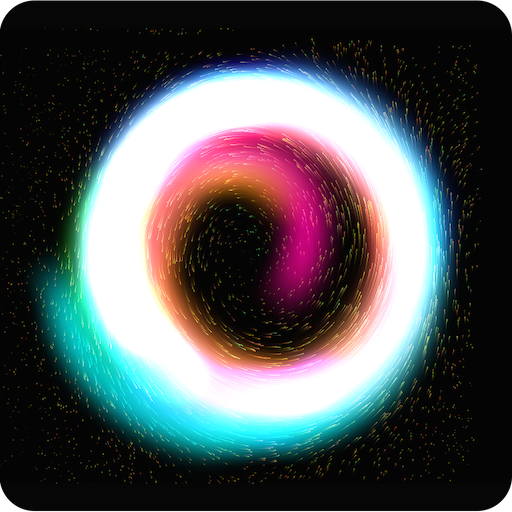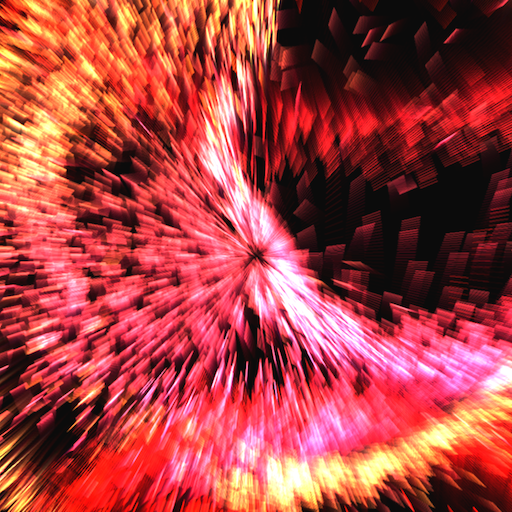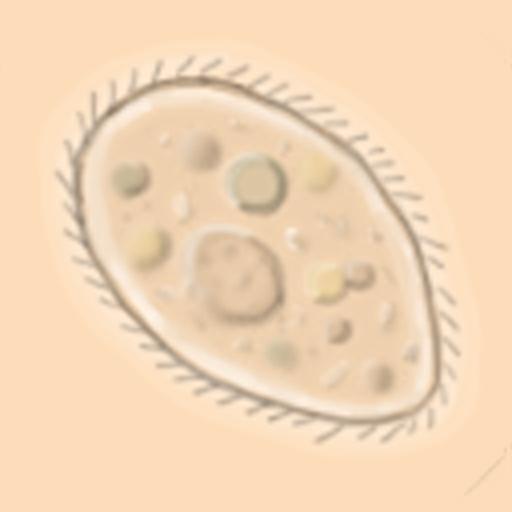Dynamical System Simulator
Играйте на ПК с BlueStacks – игровой платформе для приложений на Android. Нас выбирают более 500 млн. игроков.
Страница изменена: 19 апреля 2015 г.
Play Dynamical System Simulator on PC
Sample Systems:
• Logistic Population (1D)
• Periodic Harvesting (1D)
• Saddle (2D)
• Source (2D)
• Sink (2D)
• Center (2D)
• Spiral Source (2D)
• Spiral Sink (2D)
• Bifurcations (2D)
• Homoclinic Orbit (2D)
• Spiral Saddle (3D)
• Spiral Sink (3D)
• Lorenz (3D)
• Oscillations (3D)
Mode Settings:
• Matrix (linear) / Expressions (linear or non-linear)
• 2D / 3D
• 1st Order / 2nd Order
Simulation Settings:
• Number of Particles
• Update Rate
• Time Scale (including negative)
• Enable/Disable random initial velocities for particles
View Settings:
• Line Width
• Line Color
• Zooming (with pinch gestures)
• View Rotation (3D only)
In Expressions Mode the following symbols and trigonometric functions can be used:
• x, y, z
• x', y', z' (2nd Order Mode Only)
• t (time)
• sin (sine)
• cos (cosine)
• asin (arcsine)
• acos (arccosine)
• abs (absolute value)
Играйте в игру Dynamical System Simulator на ПК. Это легко и просто.
-
Скачайте и установите BlueStacks на ПК.
-
Войдите в аккаунт Google, чтобы получить доступ к Google Play, или сделайте это позже.
-
В поле поиска, которое находится в правой части экрана, введите название игры – Dynamical System Simulator.
-
Среди результатов поиска найдите игру Dynamical System Simulator и нажмите на кнопку "Установить".
-
Завершите авторизацию в Google (если вы пропустили этот шаг в начале) и установите игру Dynamical System Simulator.
-
Нажмите на ярлык игры Dynamical System Simulator на главном экране, чтобы начать играть.