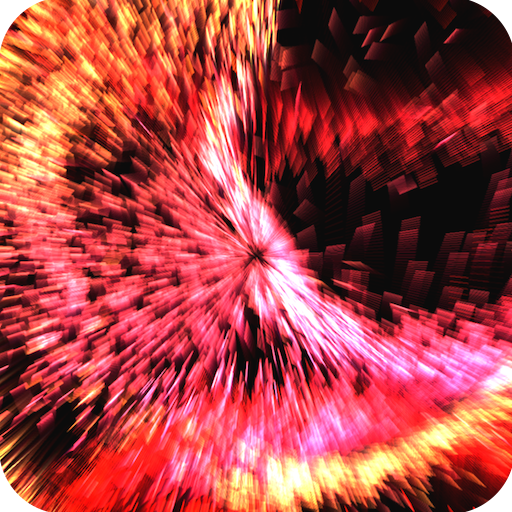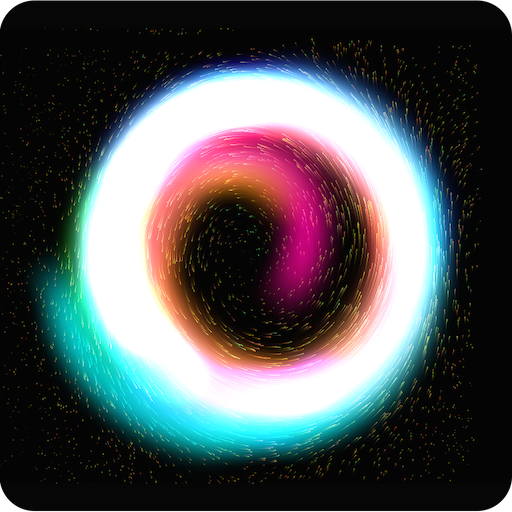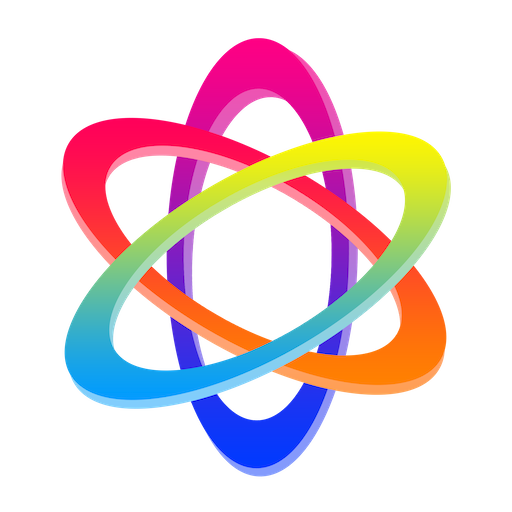Dynamical System Simulator
Educational | Simplicial Software, LLC
在電腦上使用BlueStacks –受到5億以上的遊戲玩家所信任的Android遊戲平台。
Play Dynamical System Simulator on PC
Dynamical System Simulator animates 2D and 3D first-order and second-order systems of differential equations in real time. Watch animated particles move through space leaving a trail in their wake. Great for verifying slope fields, phase portraits, and gaining an intuitive understanding of dynamical systems. Knowledge of differential equations is assumed but the help screen will point you to additional sources of information. The app is pre-loaded with several well known dynamical system configurations that can be selected from the navigation drawer. Parameters for a particular system type can be randomized.
Sample Systems:
• Logistic Population (1D)
• Periodic Harvesting (1D)
• Saddle (2D)
• Source (2D)
• Sink (2D)
• Center (2D)
• Spiral Source (2D)
• Spiral Sink (2D)
• Bifurcations (2D)
• Homoclinic Orbit (2D)
• Spiral Saddle (3D)
• Spiral Sink (3D)
• Lorenz (3D)
• Oscillations (3D)
Mode Settings:
• Matrix (linear) / Expressions (linear or non-linear)
• 2D / 3D
• 1st Order / 2nd Order
Simulation Settings:
• Number of Particles
• Update Rate
• Time Scale (including negative)
• Enable/Disable random initial velocities for particles
View Settings:
• Line Width
• Line Color
• Zooming (with pinch gestures)
• View Rotation (3D only)
In Expressions Mode the following symbols and trigonometric functions can be used:
• x, y, z
• x', y', z' (2nd Order Mode Only)
• t (time)
• sin (sine)
• cos (cosine)
• asin (arcsine)
• acos (arccosine)
• abs (absolute value)
Sample Systems:
• Logistic Population (1D)
• Periodic Harvesting (1D)
• Saddle (2D)
• Source (2D)
• Sink (2D)
• Center (2D)
• Spiral Source (2D)
• Spiral Sink (2D)
• Bifurcations (2D)
• Homoclinic Orbit (2D)
• Spiral Saddle (3D)
• Spiral Sink (3D)
• Lorenz (3D)
• Oscillations (3D)
Mode Settings:
• Matrix (linear) / Expressions (linear or non-linear)
• 2D / 3D
• 1st Order / 2nd Order
Simulation Settings:
• Number of Particles
• Update Rate
• Time Scale (including negative)
• Enable/Disable random initial velocities for particles
View Settings:
• Line Width
• Line Color
• Zooming (with pinch gestures)
• View Rotation (3D only)
In Expressions Mode the following symbols and trigonometric functions can be used:
• x, y, z
• x', y', z' (2nd Order Mode Only)
• t (time)
• sin (sine)
• cos (cosine)
• asin (arcsine)
• acos (arccosine)
• abs (absolute value)
在電腦上遊玩Dynamical System Simulator . 輕易上手.
-
在您的電腦上下載並安裝BlueStacks
-
完成Google登入後即可訪問Play商店,或等你需要訪問Play商店十再登入
-
在右上角的搜索欄中尋找 Dynamical System Simulator
-
點擊以從搜索結果中安裝 Dynamical System Simulator
-
完成Google登入(如果您跳過了步驟2),以安裝 Dynamical System Simulator
-
在首頁畫面中點擊 Dynamical System Simulator 圖標來啟動遊戲