
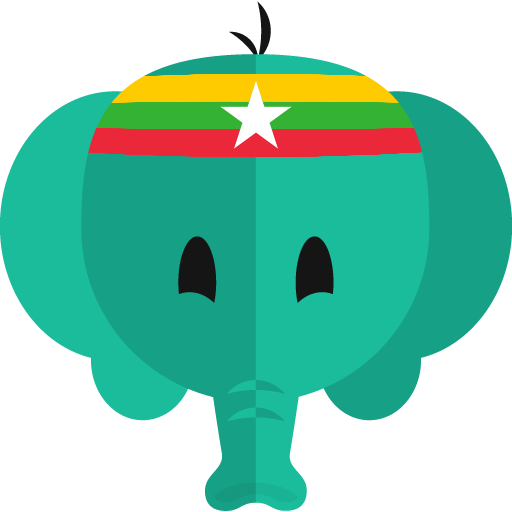
Belajar Bahasa Burma
Mainkan di PC dengan BlueStacks – platform Game-Game Android, dipercaya oleh lebih dari 500 juta gamer.
Halaman Dimodifikasi Aktif: 15 Mei 2020
Play Simply Learn Burmese on PC
✓ Recorded by a native speaker from Myanmar
✓ High quality audio
✓ Spaced repetition learning system
✓ Burmese quiz to review your skills
✓ Track your learning progress
✓ Save your favorite phrases and words
✓ Quick search function
✓ Copy the phrases to the clipboard (by clicking long on the phrase)
✓ Play the sound more slowly
✓ Adjust the quiz and flashcards settings for Burmese to English, English to Burmese★★★ Learning Categories ★★★ FREE version:
* Numbers * Time&Date * Basic Conversation * Greetings * Directions Phrases * Directions Words * Eating out in Myanmar * Sightseeing in Myanmar * Shopping in Myanmar * Emergency * AccommodationPRO version:
* Advanced Conversation * Health * Border Crossing * Questions * Places * Food * Vegetables * Fruits * Colors * Romance I * Romance II * Post Office * Phone & Internet * Banking * Occupations * Business Talk * Hobbies * Feelings * Body * Animals * Family * Countries★★★ Feedback appreciated ★★★If you like this app, please take a few seconds to give a rating or review. If you have any feedback, suggestions or advise I am more than happy if you let me know.★★★About US★★★ Website: www.simplylearnlanguages.com/burmese
Facebook: www.facebook.com/simplylearnlanguages/
Feedback: support@simyasolutions.comHave fun learning Burmese!
Mainkan Belajar Bahasa Burma di PC Mudah saja memulainya.
-
Unduh dan pasang BlueStacks di PC kamu
-
Selesaikan proses masuk Google untuk mengakses Playstore atau lakukan nanti
-
Cari Belajar Bahasa Burma di bilah pencarian di pojok kanan atas
-
Klik untuk menginstal Belajar Bahasa Burma dari hasil pencarian
-
Selesaikan proses masuk Google (jika kamu melewati langkah 2) untuk menginstal Belajar Bahasa Burma
-
Klik ikon Belajar Bahasa Burma di layar home untuk membuka gamenya



