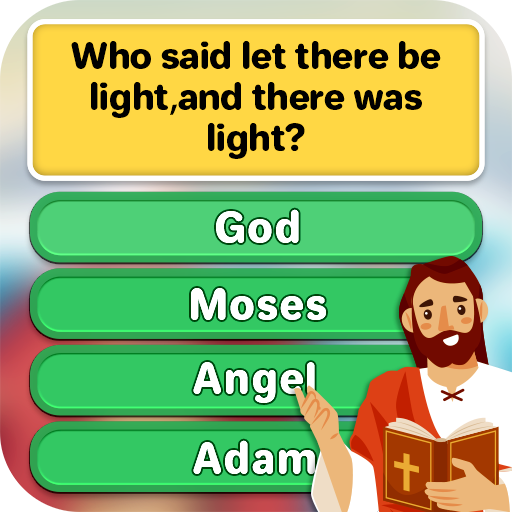Fashion Schmink Spiele:Make Up
Spiele auf dem PC mit BlueStacks - der Android-Gaming-Plattform, der über 500 Millionen Spieler vertrauen.
Seite geändert am: 24.07.2023
Play Fantasy Salon: Makeup Games on PC
Makeup Games Gameplay
In this creative make up salon, makeup players complete girls makeup game of make up games to earn coins for glamorous makeup salon. Do you like blackpink game makeup? Try diy makeup now!
In the makeup games, match colors and textures of make up salon dolls to create stunning makeup game looks. Earn girls makeup game coins 💰 to purchase makeup stylist, clothing, accessories and give make up offline dolls exciting dress-up makeup salon 👠👗. In beauty makeup games, mix and match eyeshadows, make up offline hairstyles and more make up offline to put blackpink game makeup together head-to-toe make up games. Unlock new makeup game kits 💄 and expand your makeup salon collection. Let creativity of diy makeup for make up offline run wild in this family-oriented makeup stylist adventure! 👯
Makeup Games Features
After purchasing fabulous pieces, be a makeup designer to create makeup stylist and put together make up salon outfits for beauty makeup games clients going on dates, to parties, the beach 🏖️ and more. Dress them up in make up salon with chic, elegant, cute and trendy girls makeup game fashions in makeup game focused make up games 👠👘. Then remodel the beauty makeup games and redecorate their make up offline home spaces with game make up salon offline dolls style decor and furniture 🛋️ for complete makeup game.
With exciting makeup games, beauty, fashion and decor makeup stylist gameplay, Fantasy makeup salon offers the ultimate creative makeup game play experience for the whole make up salon enjoyment! Download game make up salon offline now to enjoy girls makeup game💇, styling and dress-up in this make up games fantasy world. When you're the makeup stylist💁, the possibilities in beauty makeup games are endless!
Spiele Fashion Schmink Spiele:Make Up auf dem PC. Der Einstieg ist einfach.
-
Lade BlueStacks herunter und installiere es auf deinem PC
-
Schließe die Google-Anmeldung ab, um auf den Play Store zuzugreifen, oder mache es später
-
Suche in der Suchleiste oben rechts nach Fashion Schmink Spiele:Make Up
-
Klicke hier, um Fashion Schmink Spiele:Make Up aus den Suchergebnissen zu installieren
-
Schließe die Google-Anmeldung ab (wenn du Schritt 2 übersprungen hast), um Fashion Schmink Spiele:Make Up zu installieren.
-
Klicke auf dem Startbildschirm auf das Fashion Schmink Spiele:Make Up Symbol, um mit dem Spielen zu beginnen