
このページには広告が含まれます
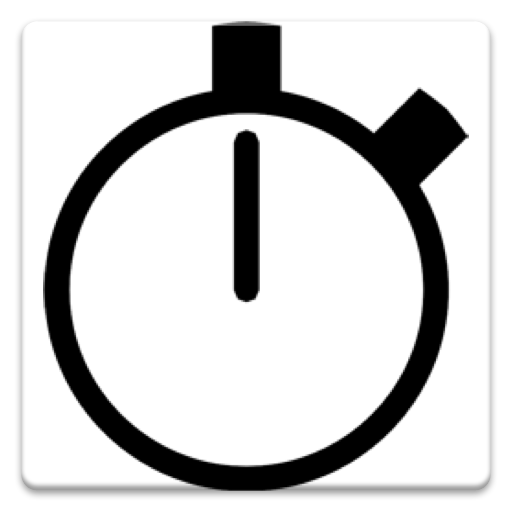
Stopwatch for Coaches
Sports | filipeximenes
BlueStacksを使ってPCでプレイ - 5憶以上のユーザーが愛用している高機能Androidゲーミングプラットフォーム
Play Stopwatch for Coaches on PC
-Keep times simultaneously on up to 6 stopwatches.
-Save times.
-Export saved times to device memory.
-Toggle between laps and total time on the run.
-Easy scroll through laps while and after stopwatch have been activated.
-In app saved times viewer.
-Multi-touch
Stopwatch for Coaches is an easy to use stopwatch that allows you to keep times on up to 6 stopwatches at once. It has a single start button for all the chronometers, making it perfect to track times for multiple athletes in a race. Each stopwatch can hold its own laps that are conveniently displayed on screen and can be easily navigated by scrolling then with your finger.
To record a lap, just tap anywhere on the screen (outside from the laps area). It's a multitouch application, so you are also able to stop two or more different stopwatches at the same time.
This app was developed with the goal to help coaches of many sports, simplifying their work, and allowing then to focus on other activities such as watching their athletes. It can be used on many different sports like: swimming, running, rowing, and any others that involve racing and tracking times.
-Save times.
-Export saved times to device memory.
-Toggle between laps and total time on the run.
-Easy scroll through laps while and after stopwatch have been activated.
-In app saved times viewer.
-Multi-touch
Stopwatch for Coaches is an easy to use stopwatch that allows you to keep times on up to 6 stopwatches at once. It has a single start button for all the chronometers, making it perfect to track times for multiple athletes in a race. Each stopwatch can hold its own laps that are conveniently displayed on screen and can be easily navigated by scrolling then with your finger.
To record a lap, just tap anywhere on the screen (outside from the laps area). It's a multitouch application, so you are also able to stop two or more different stopwatches at the same time.
This app was developed with the goal to help coaches of many sports, simplifying their work, and allowing then to focus on other activities such as watching their athletes. It can be used on many different sports like: swimming, running, rowing, and any others that involve racing and tracking times.
Stopwatch for CoachesをPCでプレイ
-
BlueStacksをダウンロードしてPCにインストールします。
-
GoogleにサインインしてGoogle Play ストアにアクセスします。(こちらの操作は後で行っても問題ありません)
-
右上の検索バーにStopwatch for Coachesを入力して検索します。
-
クリックして検索結果からStopwatch for Coachesをインストールします。
-
Googleサインインを完了してStopwatch for Coachesをインストールします。※手順2を飛ばしていた場合
-
ホーム画面にてStopwatch for Coachesのアイコンをクリックしてアプリを起動します。



