
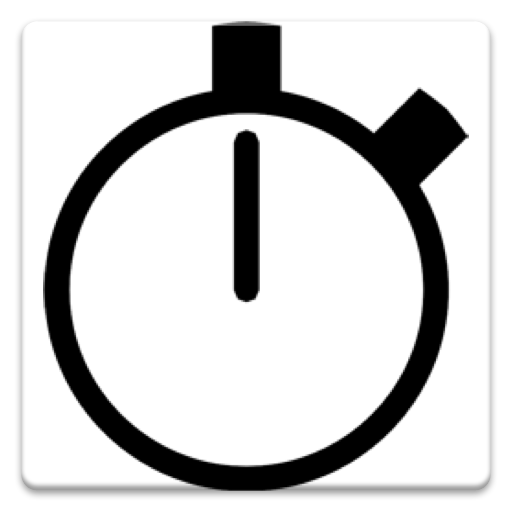
Stopwatch for Coaches
Graj na PC z BlueStacks – Platforma gamingowa Android, która uzyskała zaufanie ponad 500 milionów graczy!
Strona zmodyfikowana w dniu: 16 marca 2014
Play Stopwatch for Coaches on PC
-Save times.
-Export saved times to device memory.
-Toggle between laps and total time on the run.
-Easy scroll through laps while and after stopwatch have been activated.
-In app saved times viewer.
-Multi-touch
Stopwatch for Coaches is an easy to use stopwatch that allows you to keep times on up to 6 stopwatches at once. It has a single start button for all the chronometers, making it perfect to track times for multiple athletes in a race. Each stopwatch can hold its own laps that are conveniently displayed on screen and can be easily navigated by scrolling then with your finger.
To record a lap, just tap anywhere on the screen (outside from the laps area). It's a multitouch application, so you are also able to stop two or more different stopwatches at the same time.
This app was developed with the goal to help coaches of many sports, simplifying their work, and allowing then to focus on other activities such as watching their athletes. It can be used on many different sports like: swimming, running, rowing, and any others that involve racing and tracking times.
Zagraj w Stopwatch for Coaches na PC. To takie proste.
-
Pobierz i zainstaluj BlueStacks na PC
-
Zakończ pomyślnie ustawienie Google, aby otrzymać dostęp do sklepu Play, albo zrób to później.
-
Wyszukaj Stopwatch for Coaches w pasku wyszukiwania w prawym górnym rogu.
-
Kliknij, aby zainstalować Stopwatch for Coaches z wyników wyszukiwania
-
Ukończ pomyślnie rejestrację Google (jeśli krok 2 został pominięty) aby zainstalować Stopwatch for Coaches
-
Klinij w ikonę Stopwatch for Coaches na ekranie startowym, aby zacząć grę



