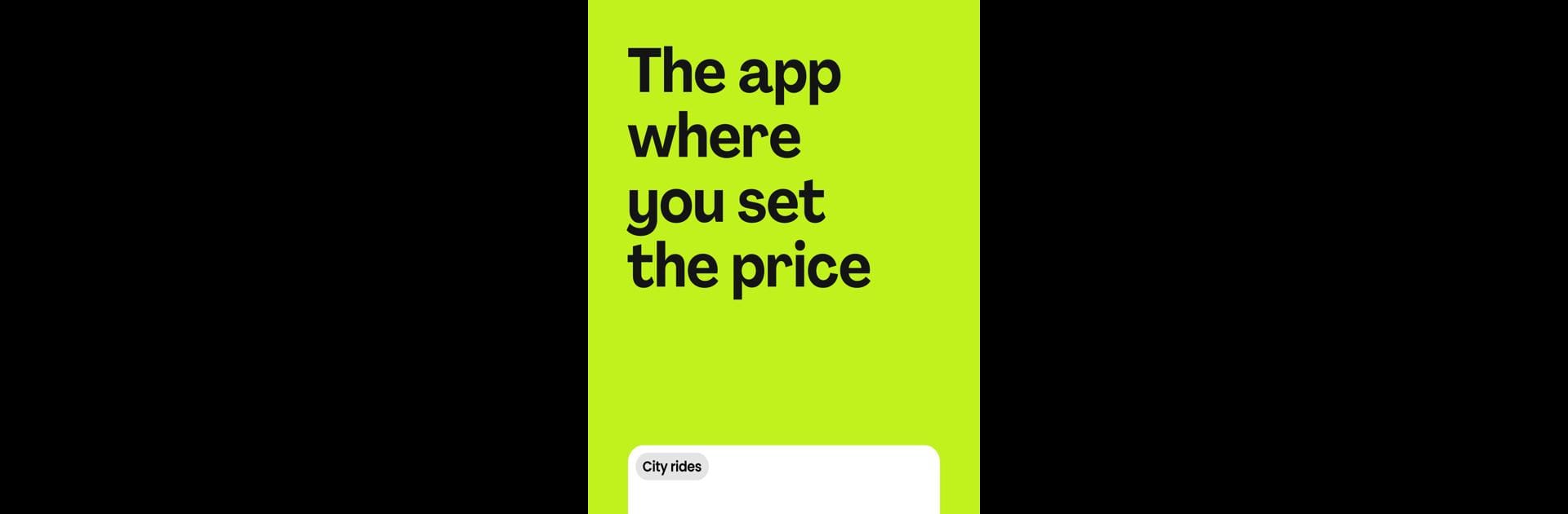

inDrive. Đi xe giá rẻ
Chơi trên PC với BlueStacks - Nền tảng chơi game Android, được hơn 500 triệu game thủ tin tưởng.
Trang đã được sửa đổi vào: 4 thg 2, 2025
Run inDrive - Book a Safe Car Ride on PC or Mac
Upgrade your experience. Try inDrive – Book a Safe Car Ride, the fantastic Maps & Navigation app from ® SUOL INNOVATIONS LTD, from the comfort of your laptop, PC, or Mac, only on BlueStacks.
About the App
inDrive – Book a Safe Car Ride, from ® SUOL INNOVATIONS LTD, is redefining ride-sharing with its innovative approach, now available in over 600 cities globally. Whether you’re looking for a ride in Miami or anywhere else, expect a seamless experience offering comfort class cars at unbeatable prices. With options to either book a ride or drive, the app ensures flexibility and comfort for all users.
App Features
More Control
– Set your own price and choose your preferred driver, putting you in control of your ride experience.
Fair Prices
– Enjoy rides that are cheaper because drivers aren’t burdened with exorbitant fees, making it a cost-effective choice.
Safety First
– Benefit from vetted drivers, in-app safety features, and a 24/7 support team dedicated to your security.
Join as a Driver
– Pocket more earnings with low service fees and the flexibility to set your schedule and choose rides.
Offer Your Price
– Customize your ride by selecting both the fare and the driver that suit your preferences.
Stay Safe
– Review detailed driver profiles and use the “Share Your Ride” for added security.
Ready to experience inDrive – Book a Safe Car Ride on a bigger screen, in all its glory? Download BlueStacks now.
Chơi inDrive. Đi xe giá rẻ trên PC. Rất dễ để bắt đầu
-
Tải và cài đặt BlueStacks trên máy của bạn
-
Hoàn tất đăng nhập vào Google để đến PlayStore, hoặc thực hiện sau
-
Tìm inDrive. Đi xe giá rẻ trên thanh tìm kiếm ở góc phải màn hình
-
Nhấn vào để cài đặt inDrive. Đi xe giá rẻ trong danh sách kết quả tìm kiếm
-
Hoàn tất đăng nhập Google (nếu bạn chưa làm bước 2) để cài đặt inDrive. Đi xe giá rẻ
-
Nhấn vào icon inDrive. Đi xe giá rẻ tại màn hình chính để bắt đầu chơi




