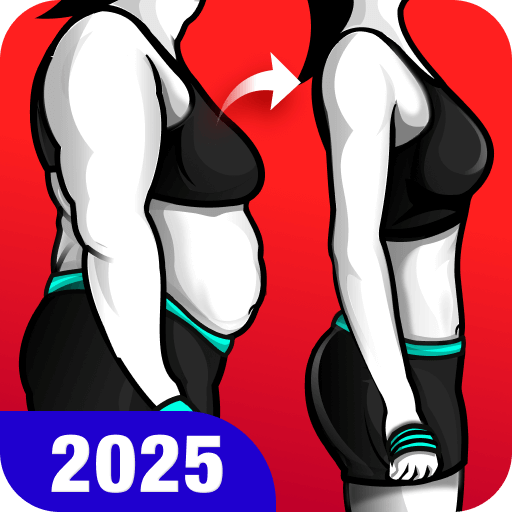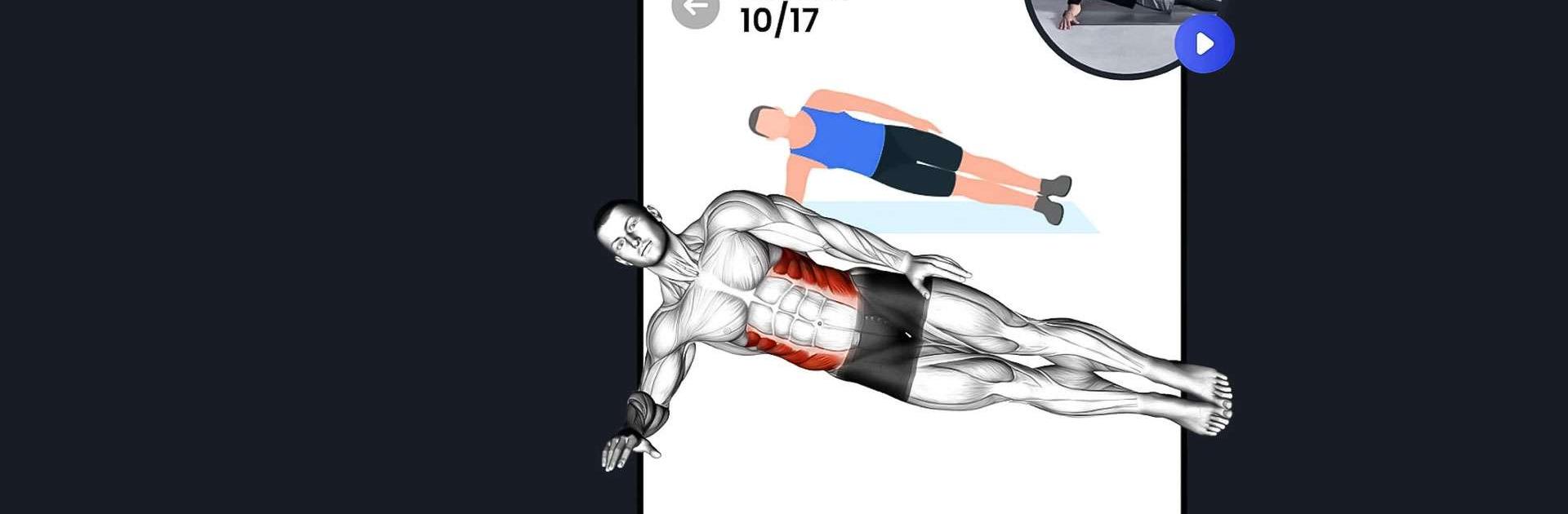

Barriga tanquinho em 30 dias
Jogue no PC com BlueStacks - A Plataforma de Jogos Android, confiada por mais de 500 milhões de jogadores.
Página modificada em: 5 de jan. de 2024
Run Six Pack in 30 Days on PC or Mac
Six Pack in 30 Days is a health & fitness app developed by Leap Fitness Group. BlueStacks app player is the best platform to use this Android app on your PC or Mac for your everyday needs.
Embark on a journey to achieve sculpted abs and shed belly fat with our efficient abs workout app tailored for home use. Regardless of your fitness level, these workouts are accessible anytime, anywhere, requiring just a few minutes a day to work towards your desired six-pack abs.
The workout plan offers different levels suitable for beginners and fitness enthusiasts alike. Whether you aim to Lose Belly Fat, Rock Hard Abs, or attain Six Pack Abs, the plans provide a gradual progression, ensuring each session remains fresh and engaging.
With a focus on 30 days of workout routines, the app aids in setting clear fitness goals. The systematic and scientific workout plans gradually intensify, making it feasible to incorporate daily exercise into your routine.
Acting as your personal trainer at home, this app follows the high-intensity circuit training principle, providing workouts as effective as those in a gym setting. Animated demonstrations and video guides ensure you perform each exercise safely and effectively, enhancing your overall workout experience.
Key features include customizable workout reminders, automatic tracking of training progress, and suitability for individuals of all fitness levels—beginners, fitness enthusiasts, men, women, teens, and seniors.
This app offers targeted exercises for belly fat burning, core strengthening, and overall weight management. Proven to build abdominal muscles, the core workout and lose belly fat routines are designed to make you break a sweat.
Jogue Barriga tanquinho em 30 dias no PC. É fácil começar.
-
Baixe e instale o BlueStacks no seu PC
-
Conclua o login do Google para acessar a Play Store ou faça isso mais tarde
-
Procure por Barriga tanquinho em 30 dias na barra de pesquisa no canto superior direito
-
Clique para instalar Barriga tanquinho em 30 dias a partir dos resultados da pesquisa
-
Conclua o login do Google (caso você pulou a etapa 2) para instalar o Barriga tanquinho em 30 dias
-
Clique no ícone do Barriga tanquinho em 30 dias na tela inicial para começar a jogar