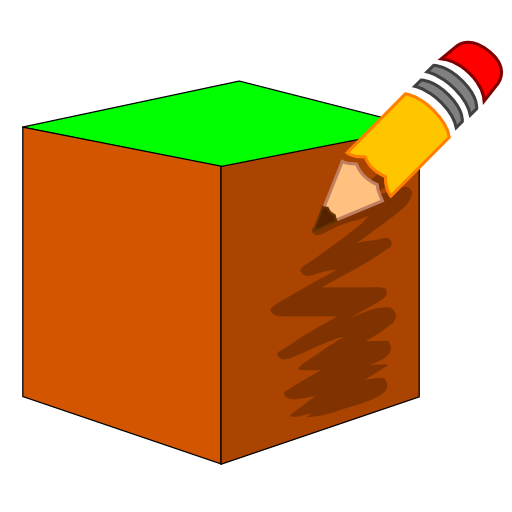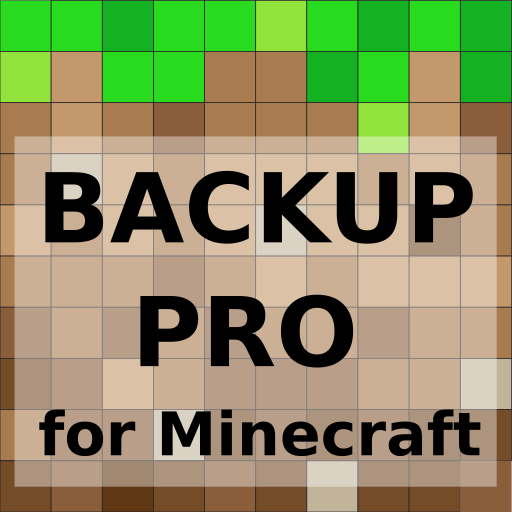
MCPE Backup PRO
Spiele auf dem PC mit BlueStacks - der Android-Gaming-Plattform, der über 500 Millionen Spieler vertrauen.
Seite geändert am: 31. Dezember 2019
Play MCPE Backup PRO on PC
App allow backup Minecraft PE worlds to prevent accidental delete or lost.
Backup your world every day and you can restore them when something wrong happens.
Backup your world to USB key and your friend can restore them on own mobile.
App backup only worlds in external memory - in Minecraft Settings->Profile->File Storage Location option External. MCPE Backup show and allow to backup only worlds created AFTER switching to external memory.
App backup worlds into directory MCPEBaReSy in internal memory, SD card and USB key when is connected before launch app. Therefore it required permission for use that memory at first time of run.
PRO version:
- no ad's
- Backup All - option to backup all your worlds at once to selected target (for example attached USB key)
- Backup to Google Drive
*NOTE: Backup to Google Drive - you should activate it via Option menu first.
Backup to another cloud storage services is not available, but is planned soon.
Warning:
This app allow delete and overwrite existing world, do it only when you have actual backup. Ready carefull question when you deleting or restoring world.
If you have trouble with application, please feel free to contact me via email.
Spiele MCPE Backup PRO auf dem PC. Der Einstieg ist einfach.
-
Lade BlueStacks herunter und installiere es auf deinem PC
-
Schließe die Google-Anmeldung ab, um auf den Play Store zuzugreifen, oder mache es später
-
Suche in der Suchleiste oben rechts nach MCPE Backup PRO
-
Klicke hier, um MCPE Backup PRO aus den Suchergebnissen zu installieren
-
Schließe die Google-Anmeldung ab (wenn du Schritt 2 übersprungen hast), um MCPE Backup PRO zu installieren.
-
Klicke auf dem Startbildschirm auf das MCPE Backup PRO Symbol, um mit dem Spielen zu beginnen