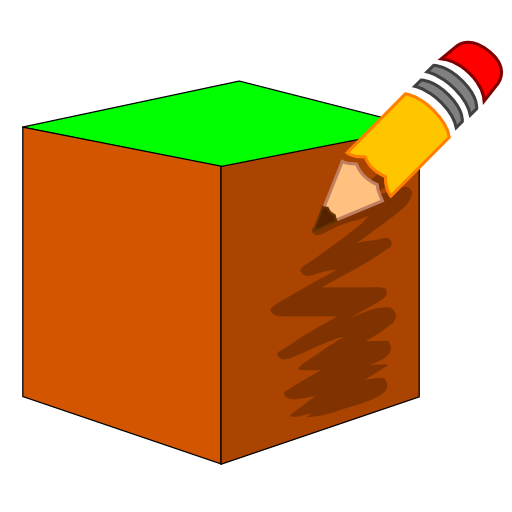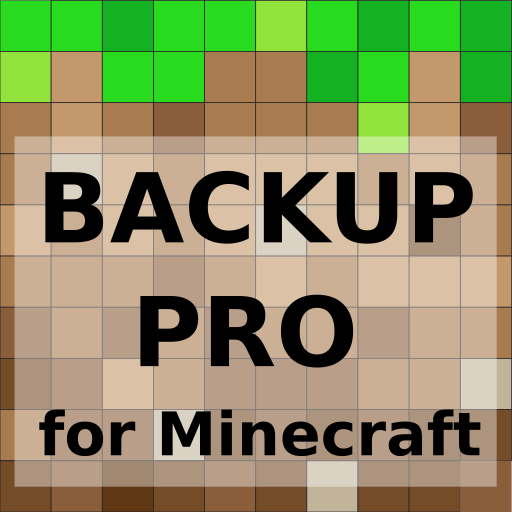
MCPE Backup PRO
工具 | Alexander Krišš
在電腦上使用BlueStacks –受到5億以上的遊戲玩家所信任的Android遊戲平台。
Play MCPE Backup PRO on PC
This app is not an official Minecraft product, not approved by or associated with Mojang.
App allow backup Minecraft PE worlds to prevent accidental delete or lost.
Backup your world every day and you can restore them when something wrong happens.
Backup your world to USB key and your friend can restore them on own mobile.
App backup only worlds in external memory - in Minecraft Settings->Profile->File Storage Location option External. MCPE Backup show and allow to backup only worlds created AFTER switching to external memory.
App backup worlds into directory MCPEBaReSy in internal memory, SD card and USB key when is connected before launch app. Therefore it required permission for use that memory at first time of run.
PRO version:
- no ad's
- Backup All - option to backup all your worlds at once to selected target (for example attached USB key)
- Backup to Google Drive
*NOTE: Backup to Google Drive - you should activate it via Option menu first.
Backup to another cloud storage services is not available, but is planned soon.
Warning:
This app allow delete and overwrite existing world, do it only when you have actual backup. Ready carefull question when you deleting or restoring world.
If you have trouble with application, please feel free to contact me via email.
App allow backup Minecraft PE worlds to prevent accidental delete or lost.
Backup your world every day and you can restore them when something wrong happens.
Backup your world to USB key and your friend can restore them on own mobile.
App backup only worlds in external memory - in Minecraft Settings->Profile->File Storage Location option External. MCPE Backup show and allow to backup only worlds created AFTER switching to external memory.
App backup worlds into directory MCPEBaReSy in internal memory, SD card and USB key when is connected before launch app. Therefore it required permission for use that memory at first time of run.
PRO version:
- no ad's
- Backup All - option to backup all your worlds at once to selected target (for example attached USB key)
- Backup to Google Drive
*NOTE: Backup to Google Drive - you should activate it via Option menu first.
Backup to another cloud storage services is not available, but is planned soon.
Warning:
This app allow delete and overwrite existing world, do it only when you have actual backup. Ready carefull question when you deleting or restoring world.
If you have trouble with application, please feel free to contact me via email.
在電腦上遊玩MCPE Backup PRO . 輕易上手.
-
在您的電腦上下載並安裝BlueStacks
-
完成Google登入後即可訪問Play商店,或等你需要訪問Play商店十再登入
-
在右上角的搜索欄中尋找 MCPE Backup PRO
-
點擊以從搜索結果中安裝 MCPE Backup PRO
-
完成Google登入(如果您跳過了步驟2),以安裝 MCPE Backup PRO
-
在首頁畫面中點擊 MCPE Backup PRO 圖標來啟動遊戲